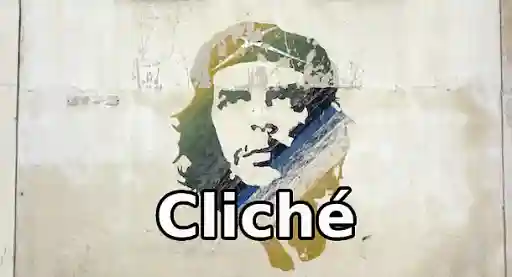all images and logos © Logitech.com
I've established in both my product reviews and columns that I love writing on my iPad when I'm on-the-go, because it's smaller and lighter than most laptops, and it doubles both as an eReader and notebook for digitally stet-marking manuscripts—in other words, it's a Renaissance device.
Because of this love, I'm always on the lookout for a Bluetooth keyboard solution that will match the weight and size of my iPad without hampering my ability to type. As such, I've never really considered those keyboard case covers made specifically for tablet devices because the keys are always so cramped (a standard keyboard is longer than an iPad, don't you know).
However, with Logitech's latest addition to the case cover family, I'm beginning to reconsider my current setup of an Apple Bluetooth keyboard attached to a nimblstand. Feast your eyes on the Ultrathin magnetic keyboard clip-on case for iPad Air (or, the Ultrathin, since I'm into that whole brevity thing).
Key Features and Specs
As you can see from the rather exuberant video above, this device is aptly-named. It is far-removed from Logitech's first keyboard cover for iPad 1, which seemed about as heavy as the tablet itself. The Ultrathin, by contrast, is only 6.4mm thick, and is 2/3 the weight of an iPad—or, just over half a pound. The keyboard is constructed of aluminum, so it doesn't feel like it will snap under the weight of your hands, either.
Perhaps you also noticed the ability to adjust the angle of the screen? This is by far the most game-changing feature of the new Ultrathin, because for the first time, it allows you to rest the keyboard in your lap. Granted, the comfortability of said action is contingent upon the height at which you're sitting (I had to lower my office chair some to alleviate the cramp in my neck), but lap typing overall is doable if you're away from a table—though it pales in comparison to lap typing with the nimblstand, which I discussed at length in a previous review. The screen tilt does indeed come in handy when you're working on a tabletop, because it allows you to optimize your personal comfort level, so mad props to Logitech for implementing this new design feature. The tilting mechanism itself is a bit stiff, and it takes some practice adjusting the angle without unseating the iPad from its cradle, but once you get the hang of it, it's pretty damn easy.
In terms of battery life, we do unfortunately get a downgrade. The previous Ultrathin touted a 6 month battery on a single charge (assuming you used it for two hours everyday), while the newest model cuts that time in half. Still, three months between charges isn't bad, and if you plug the device in every night, you'll never even notice the lag.
I'm also a fan of the magnetic clip design, which I prefer to a dedicated folio case, because it allows quick and easy separation when I just want to use my iPad for reading. Granted, keeping a Bluetooth keyboard in your bag accomplishes the same goal (the accessory is only there when you need it) but again, the Ultrathin will lessen the load you have to lug around. For someone with frequent back troubles, and for those of you wishing to avoid future maladies, shedding as much weight as possible is a must.
Plus, because Logitech matched Apple's Space Gray and Silver color schemes, the Ultrathin complements the iPad perfectly. I mean, just look at it:
Tell me that's not sexy.
What About Typing?
Okay, it's tiny, it's lightweight, you can now adjust the angle, and it's aesthetically pleasing. And all that's great. But what about the typing experience, perhaps the most important function of a keyboard (go figure)?
First, let's compare the new and improved Ultrathin to its immediate predecessor—let's call them Ultrathin one and two, for clarity's sake. Number two offers a better typing experience, despite being shorter than number one (241mm vs. 173mm), which of course means the keys are more cramped. Yet typing is definitely more fluid here than on the older model, and the reasons for this are quite simple. Before, Logitech used smaller-than-your-average keys on the Ultrathin keyboard, but with the new Air model, the keys are the same size as on a laptop. They're also more concave than the last time around, so you get a familiar and comfortable feel. You can see the difference in the side-by-side comparison below—the keys on the left almost look rectangular when viewed next to those on the right.
Apart from the larger, concave keys, the overall layout is the same. This includes dedicated and function-activated keys on the top row that are sure to please iOS users. At the far left is a home button that works exactly the same as the one on your iPad, so you never have to touch the tablet itself when launching new applications and switching between them. Using the Fn key located in the lower left corner, you can call up Siri, access iOS's multitask field (though double-tapping the dedicated home button yields the same result), toggle the onscreen keyboard in and out of view (in case you need special characters), and play/pause/skip or rewind tracks, and adjust the volume of your music. You can only perform one of these tricks on the Apple Bluetooth (toggling the onscreen keyboard). Because you work more efficiently the less you move your hands, using the Ultrathin increases productivity. Who doesn't like that?
Despite the shift keys requiring a bit more pressure than I'm used to, I'm fairly impressed with the typing experience on the Ultrathin. Typos occurred only slightly more often than on my Apple keyboard (on account of the shift key issue), and I saw no loss in speed. Overall, Logitech has stepped up their game and made a serious contender for this particular market.
Out With The Old and in With The New?
Now, what about using the Ultrathin vs. a traditional, full-body keyboard? To borrow a phrase from my eye doctor, is it better, worse, or the same?
Well, I suppose the best way to answer this question is to say that the experience is none of the above, simply different. This unnamed writer from GadgetMac sums up the situation nicely:
...with a bit of practice and simply adjusting my fingers to the confined key layout as oppose [sic] to where they are naturally trained to move on a standard-sized keyboard, my typing performance greatly improved...
Note that s/he was speaking about Logitech's iPad Mini iteration of the Ultrathin, and in this instance I disagree (I found using this shrunken keyboard infinitely frustrating); but when those words are applied to the Ultrathin for iPad Air, I couldn't agree more. The spatial difference is slight enough that, after a little practice, you'll barely notice it.
I worked on the Ultrathin continuously for about an hour, and I felt no discomfort during my test drive. However, the writer from that aforementioned GadgetMac review did experience some hand strain after writing his/her entire article on the Ultrathin, so this could present itself as a problem, particularly if you suffer from arthritis, fibromyalgia, carpal tunnel syndrome, or any other illness that causes joint pains.
So whether you'll be chucking the separate Bluetooth keyboard for the Ultrathin comes down to a matter of preference/ability: are you able to slightly adjust your normal typing habits in favor of a lighter and sleeker device, or is the added weight of a full-size keyboard an even sacrifice for hand comfort and/or the removal of a learning curve?
Buying Options
The Ultrathin for iPad Air is available at Apple Stores, Best Buy, and several other retailers, as well as via Logitech's website (with no shipping charges). The list price is $99, though Amazon sells them for about thirty bucks less (link below). Depending on where you live, your local Apple store should have one available to test drive, in case you're still on the fence.
So, what do you think? Does this keyboard entice you, or will you stick with what you're currently using? Are there any other keyboards designed specifically for iPad that you love? Let us know all about it in the comments section.
And as always, if you know about a similar product—or any product in general—that you'd like to see reviewed on LitReactor, drop me an email at tech@litreactor.com with a link.

About the author
Christopher Shultz writes plays and fiction. His works have appeared at The Inkwell Theatre's Playwrights' Night, and in Pseudopod, Unnerving Magazine, Apex Magazine, freeze frame flash fiction and Grievous Angel, among other places. He has also contributed columns on books and film at LitReactor, The Cinematropolis, and Tor.com. Christopher currently lives in Oklahoma City. More info at christophershultz.com