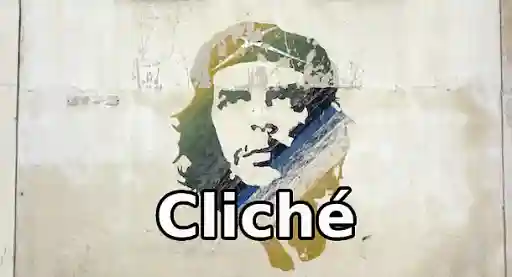We pay a lot of attention to fiction writers here at LitReactor, with a few nods here and there to comic authors and playwrights, but we rarely discuss the art of screenwriting. I've certainly been guilty of this oversight, having written two columns about mobile applications and practices for aspiring/established novelists. Yet I myself received a B.A. in Film Studies and took three years of screenwriting, learning the nuts and bolts of storytelling—plot points, character arcs, beats—from the likes of Robert McKee and Syd Field, rather than Strunk and White.
Though I've since decided to pursue that old dream of writing short stories and novels, I haven't forgotten about my screenwriting roots. As you know, I'm all about utilizing my tablet for writing, so I've sought out numerous mobile screenwriting apps that work just as well as your desktop varieties (Final Draft, Movie Magic, etc.), and now I will share my findings with all of you fellow film scribes out there. Whether you're just starting out, or you're a seasoned pro on the desktop side of things, there's a fitting mobile solution for you.
It's worth mentioning before I get into this that you can technically use any word processor for screenwriting purposes. I discussed five good ones for tablets and smartphones in a previous column. If you've already purchased one of those apps, and you know the specific spacing required for a properly formatted screenplay, by all means, go that route. You can also utilize the Fountain formatting rules in a plain text document, then open the file in a Fountain-fueled editor for iOS, like Writing Kit for instance, or DubScript for Android, and let those apps handle the formatting for you. If I've lost you, that's okay, it's pretty technical, but it's a viable option for those of you interested in having one word processor to rule them all.
Dedicated screenwriting software, however, does all the formatting and thinking for you, so you can focus solely on writing. All the apps I'll discuss below feature more or less the same tab functions. One tab from the farthest left-hand margin automatically moves the cursor into the character field; a return from this area goes straight into dialogue, unless you tab again for a parenthetical. A return after dialogue takes you back to your farthest left margin for more scene/action descriptions. Unless there are marked differences between the apps' interfaces, I won't discuss these elements in too great detail. Just know that in general they'll all work roughly the same way.
Cool? Okay then, let's get started.
1. Scriptly
As always, I like to start out on the free side of things. One no-cost app I discovered for iOS is called Scriptly. Because this application is free, there are some limitations, the biggest being that you can only actively work on one script at a time. Polyamorous screenwriters need not apply. However, if you're monogamous toward your writing projects, then this shouldn't be an issue.
You can add the ability to create multiple projects, as well as other bells and whistles like outline mode, scene cards, and detailed character bios via in-app purchases, though the add-ons cost $4.99 apiece. To own all of them, you'd end up spending about $20, and at that point, you may as well purchase software that automatically integrates all these features from the get-go. However, for a no-cost screenwriting app, Scriptly is pretty nice if you don't mind a little extra legwork.
There are some other downsides to this app, however. A mid-dialogue parenthetical is impossible to execute. By this I mean, you cannot write in a (beat) in the middle of a massive monologue. A (beat) can only be placed directly after the character name. Also, there's no special keys built into the on-screen keyboard, so if you find yourself without your external Bluetooth, you'll have to tap the screen two times (not a double tap, but a tap, then tap) and select Element Type to switch between action, character, dialogue, etc. A serviceable way of working, but definitely not the most efficient. Still, it's free, so...
As far as no-cost Android screenwriting apps go, there's My Screenplays, which boasts a ton of features found on apps like Celtx and ScriptPro (which I'll get into in a minute). The only caveat to the price tag: ads. If you're good at ignoring these (I know I am!), then have ads. If ads are unbearable, there's a $1.99 version that removes them. Be warned, however, that while the app has an overall four star rating on the Google Play Android store, numerous people have run into trouble with the lack of an Undo button and Confirm Delete prompt. So...Try not to mess up.
For Windows Surface users...Sorry. No apps currently exist. Your best bet is to learn Fountain, then plug your screenplay into a free web editor like Screenplain. I haven't tried this method, so I can't speak to its effectiveness, but in theory it should work.
2. Fade In Mobile Free & Pro
This nifty bit of software is available both in iOS and Android formats, so I can save some breath here. Woo!
Like Scriptly, Fade In Mobile comes in both free-but-limited (iOS, here; Android, here) and paid, fully-equipped versions (iOS; Android). Also, like Scriptly, the free version limits you to one script at a time. You're allowed to export your work to Dropbox, but you can't import anything into the program, so if you want to work on your desktop at home and the tablet while you're out, you'll run into some serious hiccups.
Of course, you can upgrade the software for $4.99 and remove these restrictions. Fade In isn't designed for scene cards, character/scene lists or breakdowns, etc., so for a clean app focused on writing only, it's not a bad deal, particularly when you utilize those additional 'lettered' buttons. General tabbing navigates through action, characters, and dialogue pretty efficiently, but you can save time by selecting 'S' for scene, 'C' for character, 'D' for dialogue, and so on. This also makes placing those (beat)s mid-dialogue a breeze.
Fade In Mobile is also a universal application, meaning you can install it on your iPhone or iPod Touch as well. Those 'lettered' buttons are essential when using such small keyboards.
The biggest downside to Fade In is its proprietary filetype, .fadein, which will pretty much only work with the company's mobile app and their desktop application. If you're just starting out, this might not be an issue; however, many screenwriters have already been using Final Draft or Celtx on their computers, and thus might have formatting nightmares when attempting to switch between home and away.
Check out that free version and see if Fade In is right for you. That's the beauty of lite apps—you don't have to spend a penny.
3. Celtx
Screenwriters have known about the desktop version of Celtx for a while now. At $19.99, it's a far cheaper alternative to Final Draft, and it works equally well. Clean, simple and intuitive—what more can a writer ask for?
Well, how about a $9.99 universal application for iPad, iPhone, and iPod that invisibly syncs with your desktop software? That's exactly the benefit of Celtx's mobile app, which utilizes the same interface as the desktop version. Celtx also offers special buttons for element transitions, which you barely touch when working on a Bluetooth keyboard, and which saves your bacon on the onscreen version. Also, the response time between keystroke and the appearance of the text is the fastest I've encountered.
Another thing I really like about this software: there are automatic formatting options not only for screenplays, but plays, teleplays, and comic books too. For the writer who wants to work in as many mediums as possible, this is a wonderful way to learn the ins and outs of each proper manuscript format. And if you're already working in any two of these mediums (or more), you have one place to go to work on them all.
Celtx offers a cloud service called Edge, which allows you to edit screenplays online, in a browser application. This comes in handy if, for instance, you work in a cubicle and need to sneak in a few scenes at work while the boss isn't looking. You can also have dialogue/feedback sessions with other writers/collaborators. Edge costs $49.99 a year, so for the added bells and whistles it's not a bad price. Still, even without Edge, you're paying $30.00 one time to have full desktop and mobile integration, cloud backups of your work, and the ability to share as PDF or Text documents. Not too shabby.
Like Fade In, Celtx uses a proprietary file format, which can be a hindrance if you're already a Final Draft user at home. There are steps you can take to convert those Final Draft screenplays to the .celtx format, but you end up doing a lot of tedious legwork that distracts you from the ultimate task at hand—writing. I would honestly recommend shelling out the bucks for Celtx's desktop software—I mean, it's $30 for the whole package. How much did you pay for that Final Draft?
Android user? No problem. Celtx has you covered.
4. Scripts Pro
Scripts Pro is a must for all you Final Draft desktop users out there. It's designed to be a kind of go-between for Final Draft and Celtx, with support for both file formats. Dropbox and email integration make it simple to switch between the two.
As far as the interface goes, it is so slick. I particularly like the placement of the element dropdown menu on the right of the keyboard, and a tab button on the left. It's the easiest-to-use onscreen writing experience I've had yet. Sure, you have to click twice (pressing the menu, then selecting your element), but you don't have to move you hand as much.
Two downsides to this one. First, preview mode only works in the portrait orientation, so if, like me, you write in landscape and want to quickly preview the layout of your page, you have to physically turn the iPad into portrait to do so. This isn't a huge issue, since I don't utilize the preview option very often anyway. Just a weird quirk worth nothing.
Second, at $14.99, it does make a dent on the budget. If you're locked down using Final Draft at home and want a mobile option, or if Scripts Pro's interface appeals to you more than any of the options listed above, then the money is well worth it. This is a universal app as well, so you can use it on any device you see fit. Also, I picked this one up for nothing through Apps Gone Free, and there's a chance it might appear again, so keep your eyes peeled.
Take a look at some of the reviews on Scripts Pro and decide if it will work best for you.
The aforementioned My Screenplays Pro for Android offers the same multi-document support as Scripts Pro, though I couldn't speak to its interface or usability. Check out the free, ad-supported version and see if it will do the job.
5. Final Draft Writer
I've mentioned Final Draft's desktop software throughout this column, and I've recommended Scripts Pro as the mobile BFF to FD. Final Draft does, however, offer their own native application, Final Daft Writer. I'll state right upfront that I have not tested out this software for one simple reason: it costs $50 (I've seen it on sale in the App Store for $29.99 on two occasions). Attempts to contact Final Draft Customer Support for a demo were fruitless, but the app is worth mentioning because it offers color-coded script pages for revision tracking and a host of other "industry professional" features that all the apps previously discussed here are not equipped to support.
There's a nice piece from MacWorld that gets into some of FD Writer's finer points, so if you're interested, check it out here. I will say, however, that for my money, Celtx's total package is really the way to go. It's inexpensive and it just works so well. Syncing between all your devices is a thoughtless endeavor, and overall Celtx seems dedicated to keeping writers writing without hassles or complications. The color-coded revision pages is certainly a nice feature, but in practice those pages are used during filming, and are therefore printed in the designated hue, leading me to question just how necessary the app's function really is. Then again, I'm not a professional screenwriter, so what do I know?
No Final Draft for Android devices, so again I'll have to point you back to either My Screenplays Pro or Celtx.
As always, this isn't an exhaustive list of applications, but rather a sampler of apps I've personally tested. If there are any apps or methods I've missed, please share them in the comments below (and feel free to correct me too!). And if you just want to shout out your love for Celtx, Scripts Pro, Final Draft, or any other software discussed here, throw that all in as well.
Until next time.

About the author
Christopher Shultz writes plays and fiction. His works have appeared at The Inkwell Theatre's Playwrights' Night, and in Pseudopod, Unnerving Magazine, Apex Magazine, freeze frame flash fiction and Grievous Angel, among other places. He has also contributed columns on books and film at LitReactor, The Cinematropolis, and Tor.com. Christopher currently lives in Oklahoma City. More info at christophershultz.com