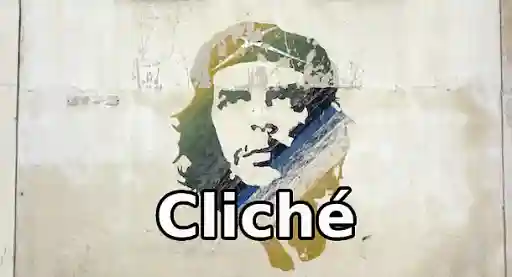In my previous column, Paperless Writer: Five Steps to a Successful Digital Rewrite, I focused on draft editing practices in a mobile landscape. Now I’d like to take a step back and talk about the first draft, that initial pouring of characters and plot onto the page (or in our case, the screen). Just as there is an abundance of word processing software for both Mac and PC, so it goes for iPad and other tablets on the market. So many, in fact, that choosing the best one to fit your needs can seem daunting.
Lucky for you, I'm an app junkie. Seriously, aside from music, applications of various sorts eat up most of my storage space. So that I feel I'm doing something constructive with my addiction, I’d like to present to you five excellent iPad word processing apps and their non-Apple counterparts, in the hopes this information will help to narrow down your options and get you back to writing.
Whether you just want clean and simple or feature-rich, no-cost or low-cost, the right mobile word processing software is out there. Let’s see if we can find it.
Notes
For anyone uninterested in purchasing a separate word processor, all Apple devices come pre-installed with a simple little program called Notes, and it’s exactly what it sounds like–a simple, effective platform for jotting down quick thoughts, to-do lists, or the talking points of a lecture, just to name a few. Yet while the app may be designed for small stuff, there's no limit to how much you can type on a given "page," meaning you could draft a short story or even a novel if you wanted to. There's built in email support, which allows you to send the draft to your own address, making it accessible on your desktop (this also backs up your work). If you've signed up for your free iCloud account, Notes will also sync between every capable iOS and OSX device, meaning a note you make on your iPad will automatically show up on your iPhone and your desktop. You can also utilize the "define" function, which is a feature of iOS that allows you to highlight any word and view it in a pop-up dictionary/thesaurus.
There are a couple of downsides to using Notes. One is the faux legal pad design, which is a bit distracting and difficult to look at for hours on end—part of why it's not ideal for long term use. The other is the intentional lack of fonts. There's only three to choose from: Noteworthy (basically Comic Sans), Marker Felt (also more or less Comic Sans), and Helvetica (the premier "neutral" font). I'm a Courier man myself, so for longer projects, Notes isn't for me. However, if you try Notes and the drawbacks don't really bother you, then congratulations: you don't have to spend a penny to start writing on your iPad.
For all you non-Apple users out there, it seems there's no pre-installed corollary to Notes on either Android or Windows tablets (if I'm mistaken, please let me know in the comments). However, there are free apps you can download that function in much the same way. The one standout is Evernote, which is also available on iOS devices. If you're not familiar with this app, it's basically designed to be a digital substitute for a journal, allowing you to paste in photos and video alongside your text. Evernote does so much more than this, but I won't get into all its features here, so check it out if you're curious.
Much like notes, though it isn’t exactly designed to do so, you could write stories in Evernote. Because it's web-based and multi-platform, the same flexibility of access applies. So long as you're signed in to your account, all notebooks and notes will sync between your devices. Best of all, Evernote is free to use, however be advised that non-paid accounts are limited to a set amount of cloud storage space every month, so if you're hammering out an epic novel you might find yourself a bit suffocated mid-way through. If you go this route, copy your Evernote entry over to Pages, Word or Open Office on your computer, then delete the note. This should provide you with some breathing room.
To download, Apple users click here, Android users here, and Windows here.
iA Writer
If you're intrigued by the no-frills, bare-bones writing experience Notes and similar apps offer, but require something with a little more finesse, check out iA Writer. When using an external Bluetooth keyboard, the interface becomes nothing more than a blank screen—naked, waiting for the scintillating touch of your words. It's pretty sexy. If you have to use the onscreen keyboard, iA Writer provides additional arrow and quotation mark keys along the top row for reduced flipping (normally, you have to hit that "?123" button in the corner to access those keys).
There's Dropbox integration, as well as the ability to link your iCloud account, thereby providing automatic syncing between devices. iA Writer is also universal, meaning you pay $0.99 once, and then you’re able to download it to any device you see fit. So if you're in a position where you can't work on your iPad—on the train, on the bus, or at a really boring work meeting, say—you can still chip away at your daily word count by using your iPhone or iPod Touch, and resume work on your iPad later.
Furthermore, Apple's handheld devices are also Bluetooth capable, so even if you don't own an iPad yet, or if your iPad is in the shop, you can still type like a champ. There's no iA Writer for Mac/PC at the moment, but saving your documents to Dropbox makes for pretty easy access, and since all files are saved in .txt format, you can pretty much open them in any text editor or word processor.
I’m totally in love with this app, particularly the iPhone version, as it gives me a clean, easy-on-the-eyes way of hammering out drafts while I'm out and about. One downside is the complete lack of font choice—you use the font they provide. It's a clean, Courier-like typeface, so it doesn't bother me, but those of you more attuned to Times New Roman or Baskerville may want to look elsewhere. That being said, for $0.99 you get a pretty powerful, intuitive, and convenient app. Can't really argue with that.
There appear to be several simple text editors for Android devices. Amoeba has the best user ratings on Amazon. It doesn't quite stack up to iA Writer in terms of features, but then again it's also free and offers more than one default font. There's also xWriter, a $2.99 app with pretty much the same features as Amoeba, and roughly the same positive ratings. Since I haven't tested either one, I couldn't make a recommendation either way. Try the free one, and if it doesn't work, take a chance with the three dollar app.
As far as Windows goes, I couldn't find a single text editor in their app store; Office seems to be the only option, at least for now.
Textilus
If iA Writer's simplicity doesn't appeal to you, but its low cost does, there are plenty of cheap, full-bodied word processors available. One of the best I've encountered is Textilus. For $3.99 you get everything iA Writer has to offer plus more font choices, the ability to change font size, the option to make bold text, italicize, or underline, the ability to find and replace text, and numerous other bells and whistles I won't get into here. Fortunately, the developers offer a free "lite" version, allowing you to test-drive the app before you buy. You can only save three documents to the local storage at a time, and autosave functions are disabled, so using the free app on an extended basis is technically doable but really annoying in the long run.
Fortunately, because Textilus is relatively new (less than a year-old), the developers frequently run promotional free periods for the paid version. Download Apps Gone Free, an app that aggregates these freebies from various companies to feed your raging app addiction. Textilus appears there often—that's how I discovered it, in fact, and I didn't have to pay a dime. Even if you don't catch this one during a free period, however, $3.99 isn't a bad bargain considering everything you get. Check out the light version and see if Textilus is right for you.
Price-wise, there isn't a similar app for Android tablets, though there is OfficeSuite Professional 7. I discussed this one in another previous column, Workshop Tips for Mobile Users. Not to be confused with Microsoft Office, this application costs $14.99 (I’ve seen it going for $7.49 on Amazon in the past) and offers most of Textilus's features. One major difference with OfficeSuite Pro is the ability to make comments and notes within the document you're working on. So when you write that borderline implausible surgery procedure scene and you need to leave a note to yourself to fact check it later on, OfficeSuite Pro 7 has you covered. Again, I have no hands-on experience with this software, but it does have decent ratings, so it may just be worthwhile.
Doc² HD
I know some of you are saying, "But Christopher, I'm an iPad user, and I want to make in-document comments as well!" You can, with Doc² HD. Another one discussed in the aforementioned column, this app costs $5.99, and it's wonderful software. It does pretty much everything you'd expect a word processor to do, though the font selection is pretty limited. In addition to comment-making, you can enable change tracking to map all the alterations you make throughout the writing process. There's a nifty tab button on the tool bar, which is again handy if you've left your Bluetooth keyboard at home.
Last but not least, you're able to organize your documents into folders, making them easier to find later on. If you regularly use all these features on your desktop word processor, Doc² HD is a must. The developers offer a separate iPhone version which should sync with your iPad, though it costs an additional $3.99. Perhaps we'll see a universal app in the future.
For Android, the corollary software is OfficeSuite Pro 7 (see above); for Windows, Microsoft Office.
Pages
As much as I'm enamored with iA Writer right now, I think probably my go-to mobile word processor will always be Pages, Apple's stripped-down version of their desktop software. At $9.99, it's one of the most expensive apps I've discussed so far. There's plenty of font action, possibly more than you'll ever need. From a user experience standpoint, there's not much Pages can do that Doc² HD can't. Pages even lacks the coveted comments feature, something users have been screaming for since the app first launched.
You might be asking, "If it's more expensive, and it doesn't sport as many features, why bother?" Valid question, and the answer is simple: convenience and ease-of-mind.
Allow me to elaborate. iCloud integration between my devices ensures that if I begin a document on my iPhone, I'll be able to work on it later on my iPad. I simply have to open Pages, and there it will be. iA Writer does this too, but Pages has a leg-up in desktop integration. No matter what computer I'm using—iPhone, iPad, or MacBook—at any given moment, my document will always be ready and waiting for me. Furthermore, because I'm using one file type, .pages, I know with absolute certainty that my formatting will not get lost in translation. I've exported documents from Doc² HD and opened them in Pages on my MacBook, only to find some rather crazy formatting issues, which I then had to fix (even though Pages is equipped to open .doc files, there is always the chance it won't quite get it right). By sticking to one format, I ensure that no matter where I open my file, I won't have to suffer the headache of reformatting, leaving me with nothing but time to write. The comments feature would be nice, but at the same time, I really don't utilize it when I'm writing fiction or columns. If, like me, you're a Mac and you don't use comments, Pages is definitely the way to go.
However, if you're a PC or you use Word, this doesn't apply to you. Since you currently can't get Office for iPad, I would suggest you go with Doc² HD. It's the closest mirror you have to a desktop experience on your iPad.
There are word processors comparable to Pages available on Android tablets, but based on reviews I've read, they don't hold a candle to OfficeSuite Pro 7. For Windows tablet users... Well, I won't repeat myself there.
Keep in mind that all these recommendations and suggestions are just that. If no software mentioned here tickles your fancy, have a look around the various app stores and find one you like. I expect we’ll see more and more word processors developed across the tablet landscape in the next few years, so even if the right app for you doesn’t exist yet, give it time. I believe tablets are the future of personal computers, and I'm all for this sea change. Knowing I'm no longer bound to a desktop for serious writing is both exciting and comforting at the same time.
Any apps or mobile writing options I’ve missed? Be sure to jump in the comments section and let us all know.

About the author
Christopher Shultz writes plays and fiction. His works have appeared at The Inkwell Theatre's Playwrights' Night, and in Pseudopod, Unnerving Magazine, Apex Magazine, freeze frame flash fiction and Grievous Angel, among other places. He has also contributed columns on books and film at LitReactor, The Cinematropolis, and Tor.com. Christopher currently lives in Oklahoma City. More info at christophershultz.com