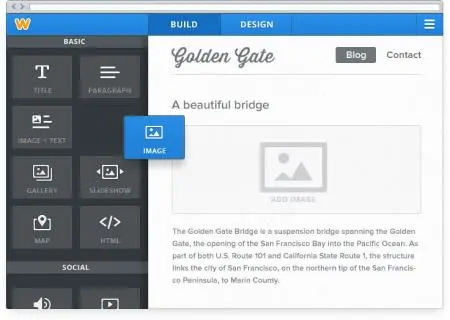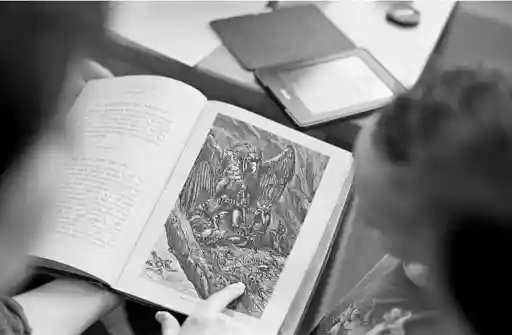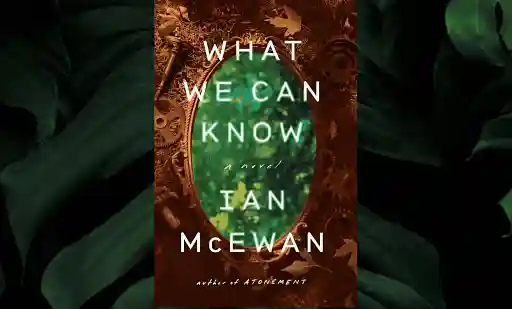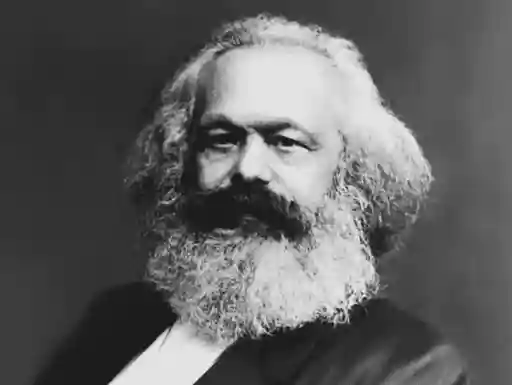We writers need an easy way to maintain a presence online, and a simple, good-looking website is key. There are a ton of template-based website builders on the market right now, with perhaps the two most popular being Wordpress and SquareSpace. But there's a little guy you may not have heard of that sports some chops equal to the big two above, with a free service plan that offers quite a bit of flexibility. I'm talking of course about Weebly, a name that in all honesty sounds meek or feeble ("Look at that weebly runt, thinking he's so tough!"). Well, turns out, Weebly is pretty tough, as well as easy to use and dependable.
Let's jump right into the how's and why's of it.
About Weebly
According to the company's 'About' page:
Weebly was founded by college friends David, Dan and Chris. They saw how difficult it was for friends to put their work online so they teamed up to build the first service that allows everyone to easily create a high quality site. Today, Weebly has helped millions of people, artists, business owners, teachers, and more start something that is uniquely their own.
Founded in 2007, Weebly is now available in eleven languages and prides itself as a company that offers a "surprisingly easy and affordable way to create a site that is as unique as they are."
Check out this slick, Apple-esque add for a better understanding of the company's aesthetic.
Key Features
Now, at this point I should probably do the whole Full Disclosure thing and let you know I've been using Weebly for approximately seven years now. I will admit that my eyes have strayed a few times, to Wordpress and SquareSpace, but my experiences with those services didn't satisfy me the same way Weebly does. This loyalty has everything to do with one particular feature, which is definitely related to that Apple-esque aesthetic I mentioned above. That feature is...
Drag-and-Drop Interface: Whatever you want to appear on the page you're editing—be it a block of text, a photo, a slideshow, or a customizable HTML window—just drag it from the Tools column on the left and drop it wherever on the page you'd like it to appear. For me, this is infinitely easier than, say, selecting an element and clicking an "Add to page" button.
Moreover, if I don't like the original placement and/or size of an element, I can simply move it around until I find the configuration I like.
Other awesome features include:
Browser-Based Site Building: You don't have to install any software to work on your website. Everything is handled through your web browser of choice.
Template-Based Editing: Every Weebly page starts as a template, which may seem restrictive if you're more interested in building a site from the ground up. But bear in mind that Weebly offers a good chunk of themes to choose from, and that, furthermore, if you know some basic HTML, you can make little tweaks to the overall design.
Mobile-Friendly Options: Every Weebly theme is either paired with a mobile version or is a "responsive" theme, meaning the parameters of your page automatically adjust to fit whatever device your site is being viewed on (computer, smartphone, tablet, etc.).
Mobile-Editing: Speaking of smartphones and tablets, Weebly offers apps for Apple and Android devices that allow you to work on your site on-the-go.
Hosting: All site hosting is handled by Weebly, and they even do it a little different than some of the other page-building services. It's a bit technical, so let's get the skinny straight from the horse's mouth. According to the 'Features' page:
With a traditional web host your site shares disk space and CPU power with dozens or sometimes hundreds of other customers on a single server. If one of those websites experiences a notable traffic spike, all websites on the server can slow to a crawl.
With Weebly, your website is served across the entire server infrastructure that powers millions of websites and pageviews per day. If your website is featured on CNN.com, it won't cause as much of a hiccup in your site's performance, or the other websites hosted by Weebly.
It's also very much worth noting that hosting is always free, even if you're on the free service plan.
No Forced Advertising: If you choose to link up your website with Google AdSense or what-have-you, you're free to do that. But if you just want a clean webpage free of ads, you can have that too. Either way, Weebly doesn't make its money from ads on their hosted sites.
Powerful SEO Tools: Much of Weebly's SEO is automatic, so if you don't have a lot of know-how in this department, you don't have to worry too much. However, you also have full control over the SEO built in to your page, so for those with a more complete knowledge-base, you're able to go nuts.
Downsides
Here's where things may get into deal-breaker territory for some of you. As expected (and alluded to above) Weebly offers several different price packages, and like most services, features are added with every advancing price tier.
For the budget conscious (and what writer just starting out doesn't fall into this category?), the free service is perfectly fine—it includes the aforementioned free hosting, plus unlimited pages. However, this also means your website will feature a message at the bottom of the page that says "Powered by Weebly—Create a Free Website." Not a huge deal, the footer is fairly unobtrusive and matches the color scheme and layout of your page.
The real kicker is this: if you're using the free service, you cannot import your custom domain name. So for example, if your name is John Doe, and you purchase the domain name JohnDoe.com, you cannot apply said domain name to your Weebly site. Unless you upgrade your service, your site will forever be JohnDoe.Weebly.com.
There is, potentially, an upside to this, which I'll discuss in the next section...
Pricing and Where to Buy
The upside to the downside is, the most basic paid plan, called the Starter, is only $4 a month. This allows you to connect your personal domain name, remove the Weebly footer, and create your own favicon. They also offer $8 Pro and $25 Business plans, if your needs are greater than what the Starter offers.
You can learn all the ins and outs of each plan here. And if you want to start a free website now and play around with it, just click here.
And, if you're still on the fence, just check out my webpage (SHAMELESS PLUG ALERT!) at www.christophershultz.com and see how shiny Weebly sites can be (note: I do all the work on my site, with minimal effort or time).
What do you guys think? Will you check out Weebly? Or are you already loyal to a particular service? Let us know in the comments section. And as always, if there's a writerly product or service you'd like to see reviewed here, just send a link to tech@litreactor.com, and I'll take a look.

About the author
Christopher Shultz writes plays and fiction. His works have appeared at The Inkwell Theatre's Playwrights' Night, and in Pseudopod, Unnerving Magazine, Apex Magazine, freeze frame flash fiction and Grievous Angel, among other places. He has also contributed columns on books and film at LitReactor, The Cinematropolis, and Tor.com. Christopher currently lives in Oklahoma City. More info at christophershultz.com