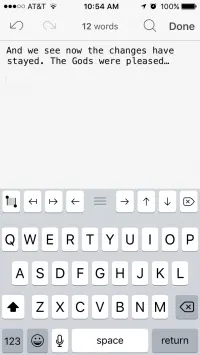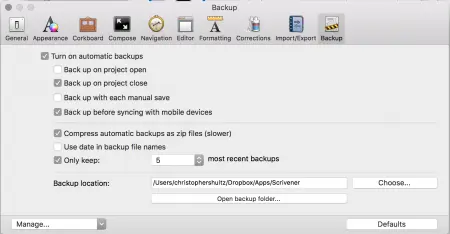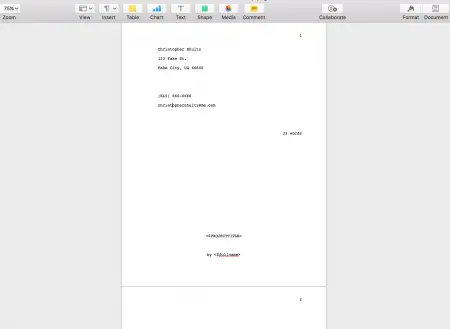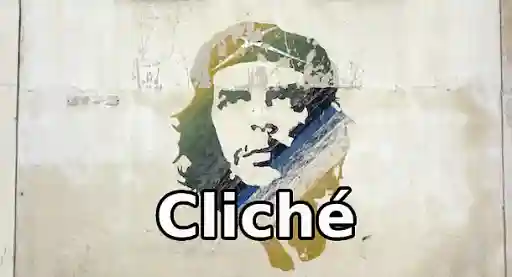Two years ago and some change, I reviewed the desktop word processor Scrivener for this site. In it, I alluded to the possibility of a mobile iteration of Literature & Latte's signature software. At the time, the news was still, in a nutshell, "We're working on it," with the explanation as to its prolonged status being that the developers wanted to get the app just right before releasing it into the world.
Here we are in 2016, and Scrivener for iOS (henceforth SiOS for the sake of brevity) is now a real-life thing.
If you're into that whole TL;DR thing, I'll say right now that the wait was definitely worth it. Now, that being said, don't necessarily expect SiOS to blow your mind—not because it isn't a fantastic word processor, but because L&L didn't attach any unnecessary bells and whistles to the user interface. The long and the short of it is, SiOS works almost exactly the same as its desktop counterpart, taking the clean interface Mac and PC users love and re-interpreting it for a mobile landscape, with the same ability to use the software as intricately as your tastes allow.
Now, even though SiOS works for you, rather than the other way around, there is a bit of a learning curve in terms of setting up automatic syncing between the desktop and mobile iterations of the software, so we'll focus a little time on the steps needed to make this happen.
So, without further ado, here's Scrivener for iOS...
General Thoughts
As I said above, if you're casually viewing SiOS in the app store, it's not going to necessarily jump out at you, unless you're a word processor nerd, like me.
But perhaps the fact the app, as of this writing, has an overall five star rating based on over 500 reviews will entice you. Those positive ratings are certainly deserved, because even if you're not a current user of the desktop software, but you're looking for an excellent mobile platform to do your writing, this is definitely the app you want to have. Just like its desktop counterpart, Scrivener, it can be the simplest word processor or the most expansive, or somewhere in between. It is loaded with features you may never use, or you may use all the time, but no matter how in depth you get, at the end of the day, Scrivener takes the overall technical burden of formatting off your shoulders and let's you simply write. Just create a new project, add scenes or chapters as you go, and start typing. You can go with the default font and paragraph spacing, or you can tweak those settings to ones more suited to your taste—so if you prefer Menlo at 14 pt, single space with a 14 pt space between paragraphs and no tabs, you can have that. There are a wealth of fonts to choose from, however, so whatever your speed is, SiOS is sure to have you covered.
Speaking of typing, there are extra buttons along the top of the onscreen keyboard that are quite helpful, especially the arrow keys, which allow you to more efficiently place the cursor at a specific point in the text, rather than using the built-in iOS method of holding your finger on the screen and moving the cursor around inside that little magnified circle (it's called a loupe, in case you want to impress your friends).
Of course, the extra buttons are superfluous if you're using a Bluetooth keyboard (which I strongly recommend) but they're nice to have if you, say, have a creative breakthrough on that story you've been working on while you're good and groggy on the morning train to your day job, or when you're drunk and half-conscious in the back of an Uber at 4:15 in the morning (however you live your life, no judgments). As they say, if you don't write it down in the moment, you'll forget it. And isn't it better to write it down in the actual manuscript document, rather than in a notes app or some other word processor and then copying/pasting the text into the actual manuscript later? Especially when the work you did on the train or in the Uber can automatically sync to the work you've done on your desktop?
L&L put out an introductory video that covers the overall basics of getting started, so if you're interested in the software, definitely check it out. Here it is:
Syncing
Now, having said all I have above, and as I hinted at before, there are a few more steps to the overall setup process if you're going to sync from your desktop to your iPhone or iPad. If you watched the video, you no doubt noticed the part about setting up a Dropbox folder as a location to which all your content will sync. Basically, you'll want to set up this same folder as the default saving and back up location on your computer as well. To do this, simply navigate to the top menu and select Scrivener > Preferences > Backup. At the bottom of this window, you'll see a field labeled "Backup location." Click "Choose," and then select the location of your Dropbox folder.
If you've downloaded and launched into the app, you may have already set up the Dropbox folder, at which point you'd simply select that as the location on your computer. If you're setting things up for the first time on your computer, then you'll want to create the Dropbox folder here—or use a pre-existing one, whatever you're comfortable with.
Now, if you want mobile access to all of your previous Scrivener files, simply move those from their current location on your computer into the new Dropbox folder. You can see where you designated your files to go in the "Backup location" pane before you change it, so if you don't know where Scrivener saves your documents, best to check that before changing it to the Dropbox location.
One thing to bear in mind when accessing older .scriv files, however: older files are not immediately compatible on SiOS. They have to be converted to a newer format, which is still .scriv, but which is effectively adaptable to the mobile platform. So, if you're planning to dive back into an old project you haven't touched in several years, you'll want to try and open it on your phone or iPad first to make sure it is compatible. If it isn't, you'll get the error message you see below.
 How do you update the file? As you can see in the image, you have to open it on your desktop and update it there. So it's important you check the file first before setting out into the wild world, because if that spark of creativity hits you on the train or in the Uber or wherever else and you haven't updated the file, you won't be able to work on the project until you get home. And that defeats the entire purpose of having mobile access to your writing projects, doesn't it?
How do you update the file? As you can see in the image, you have to open it on your desktop and update it there. So it's important you check the file first before setting out into the wild world, because if that spark of creativity hits you on the train or in the Uber or wherever else and you haven't updated the file, you won't be able to work on the project until you get home. And that defeats the entire purpose of having mobile access to your writing projects, doesn't it?
Compiling
One last thing concerning SiOS: at the moment, the compile function doesn't work quite as well as it does on the desktop software. For those of you that don't know, "Compile" essentially takes the first draft of your novel or short story and converts it into proper manuscript format, so you don't have to go to the trouble of doing all that niggling formatting yourself. It's hands down the number one reason I love Scrivener so much, because it allows me to write in whatever font I want, with whatever paragraph and line spacing I choose, but change all that into a manuscript worthy of editors' eyes with just a few clicks of a button. You can even choose different templates in which to work—like short story, novel, and even screenplay, so no matter what medium you're working in, the software will handle the technical bits so you can focus solely on writing.
That's not exactly the case with SiOS.
Let's start with the medium templates. If you're porting your project over from the desktop software, those templates will carry over into the mobile platform, allowing you to continue work on your story just as if you were working on your computer. However, if you want to start a project on mobile, all the templates save screenwriting are currently not available. You can still export into a format that is more or less the equivalent of proper manuscript format, but it won't contain your name and contact info plus word count. You can certainly add these elements later, but for me the biggest appeal of Scrivener is that I don't have to worry about any of that formatting.
The second issue concerns the compile process itself. As I said, if you begin a project on your computer, then sync it with your phone or iPad, your story template will remain intact. However, if you attempt to compile the manuscript from SiOS, the aforementioned contact info and word count goes a little wonky:
So at the end of the day, it's best to compile from your computer, rather than your mobile device.
Pricing and Where to Buy
Scrivener for iOS is available via the Apple App and iTunes store (or just click here). It is priced at $19.99.
Now, I'm sure some of you are balking at that price. And if your interest in the mobile iteration of this software is casual, then it's probably not worth it to you to pay that much. But if you're in need of mobile word processing software that actually works—despite the few minor issues I mentioned above—then I can't recommend this app enough. Particularly if you're among the people currently using an iPad Pro as their primary computer. Even though you might have to manually add your contact info and word count, your manuscripts are never going to look as clean and uniform as they do when compiled from Scrivener.
Besides, it's always possible to ask a loved one to gift you the app for Christmas (or Halloween, for that matter; I'm in support of Halloween gifts). Then you don't have to pay for it at all.
Anyone else out there in LitReactor land have experience with Scrivener for iOS? What are your thoughts? Let us know in the comments section below.

About the author
Christopher Shultz writes plays and fiction. His works have appeared at The Inkwell Theatre's Playwrights' Night, and in Pseudopod, Unnerving Magazine, Apex Magazine, freeze frame flash fiction and Grievous Angel, among other places. He has also contributed columns on books and film at LitReactor, The Cinematropolis, and Tor.com. Christopher currently lives in Oklahoma City. More info at christophershultz.com