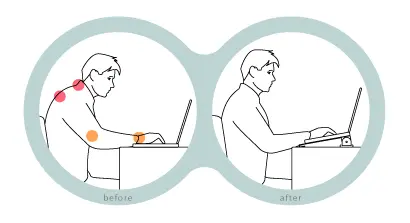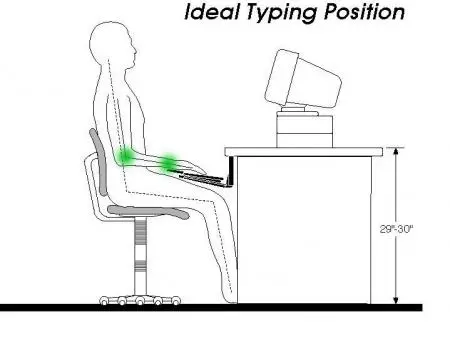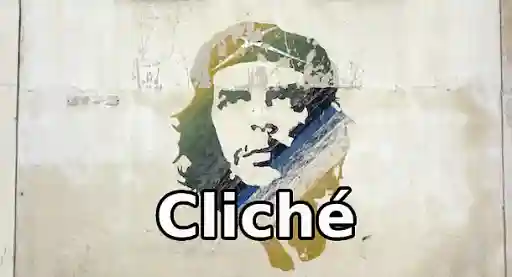photo courtesy Anonymous and Flickr.
How many of you out there still work on a dedicated desktop computer, with a tower, monitor, keyboard and mouse/trackpad? How many own a laptop? I'm willing to bet the majority of you out there do your work on the latter. There is an undeniable appeal with laptop computers, primarily centered around their compactness, which makes them far more versatile than a desktop computer.
But there's a downside to using a laptop you might not have considered: the keyboard. For general use (sending emails, messaging, etc.), it's perfectly fine and convenient, but for anyone needing to power type, your built-in keyboard just doesn't cut it. If you want to work like a pro, you're going to need an external keyboard of some kind.
Let's go over the hows and whys behind the benefits of an external keyboard by first examining what's so wrong with using the native laptop keys.
SIT UP STRAIGHT!
Part of a laptop's appeal is that you can take it just about anywhere, right? This is a great benefit to owning this particular type of computer. The downside, however, is that its portability encourages working in awkward and potentially back, neck and wrist-damaging positions. Consider this information from Ergonomics Simplified:
Because the keyboard and screen are attached there is no perfect way to work safely on a laptop. The best we can do is minimize certain risks. Typically the user assumes an awkward wrist posture, pressure directly on their carpal tunnel, a flexed neck, and rounded shoulders. It is never a good idea to work while on your bed or couch. Move to a table that is not too high. Sit close in your chair. When you look at your screen try to bend your hand down as little as possible. Keep your ears over your shoulders. Using an external keyboard and mouse can help you sit up with good posture decreasing risk for injury.
So if you've made a habit of doing your writing on your couch, in your bed, or even in a comfy chair, you might want to break that habit. Even if you don't have a place to set up a desk (if you're living in a studio or small one-bedroom apartment, say), you can pick up a small foldable card table for little money. Even without the additional external keyboard, working this way will improve your posture and, thus, your back pain—and trust me, even if you're back isn't hurting now, it will...
MIND THOSE FINGERS!
But again, we're here to argue against using the built-in laptop keyboard, and even in the hypothetical situation above (using a card table), you can still plug in a USB keyboard or use a Bluetooth wireless keyboard. Because even if you angle the entire laptop unit with a stand of some kind, like so...
Graphic depicting the benefits of an iLap stand from Rain Design.
...while much better, you're still not doing your wrists any favors, particularly when you're hammering out words at a fast pace, rather than surfing the web or doing some light typing. Compare the above "after" image with this "ideal typing position" graphic from Cornell University Ergonomics Web:
Now again, for reasons of spatial constraint, you might not be able to get a set up in your home that looks exactly like this, but the closer to the second image as you can get, the better, and at the very minimum, using an external keyboard will help with that goal because you're able to position the laptop's screen at a comfortable angle without compromising the placement of your fingers on the keys. To that end, you should also consider an angled external keyboard, or implementing this brilliant life hack if your keyboard sits flat.
YOUR HANDS ARE FILTHY!
Have you noticed the finish on your laptop keys wearing off over time, the letters and numbers slowly fading away? Are you seeing similar wear on the track pad? How about the finish of the laptop itself, specifically the area designed for palm rest?
Know where that comes from? Your filthy, filthy hands.
Okay, maybe your hands aren't so filthy. Hopefully you practice good hygiene. But even the cleanest hands in the world can't avoid leaving traces of natural human oils all over the place, and that includes your laptop. Every time you sit down to work, placing your palms in the designated areas, you're rubbing those oils into the exterior finish. This issue is purely cosmetic, but it will reduce the resale value of your computer when it comes time to upgrade.
Consider this, however: if your oily hands are deteriorating the laptop's body and keys, what could they be doing to the machine's internal bits? If you've ever seen the inside of any keyboard, you know how disgusting they can become (click here for a particularly egregious example). When you're typing exclusively on the laptop's built-in keyboard, you're not only contributing to the build-up of grime and crud inside the keyboard, you're putting the computer itself at risk. A minor risk, this is true, but also consider that if you have a beverage of any kind on hand while you're writing, which would you rather have to replace should a spill occur—the external keyboard (you can pick up a new one for about ten bucks if need be), or the entire laptop (which could run in the hundreds if not thousands of dollars, depending on the damage)? I think you see where I'm going with this...
LESSON OVER!
Boy, I'm glad to be done with this "yelling schoolmarm" motif.
So what type of external keyboard should you get? That's a delicate question that depends greatly on personal preference, as there are more than plenty types out there. The cream of the crop is a mechanical keyboard, but discussing the benefits of those would require a column in and of itself. For now, just know that virtually anything other than the built-in laptop keyboard will improve, from an ergonomic standpoint anyway, your writing time, and the sooner you can pick up an external, the better.
What are your personal experiences using the built-in laptop keyboard vs. an external? Have you found the experience to be better, or the same? Let us know your thoughts in the comments section below.

About the author
Christopher Shultz writes plays and fiction. His works have appeared at The Inkwell Theatre's Playwrights' Night, and in Pseudopod, Unnerving Magazine, Apex Magazine, freeze frame flash fiction and Grievous Angel, among other places. He has also contributed columns on books and film at LitReactor, The Cinematropolis, and Tor.com. Christopher currently lives in Oklahoma City. More info at christophershultz.com