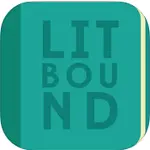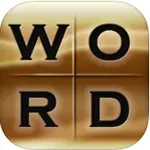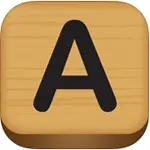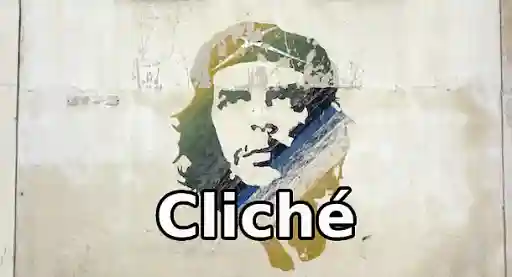image courtesy GameFly Games
In the past, I've written about mobile productivity apps that make the job of writing easier. But how can we writers also waste time on our phones/tablets and still pretend we're busy getting work done? Easy, just play some word or literary-based games, many of which are at least marginally educational. That way, the next time someone asks you why you're goofing off rather than writing that epic novel, you can say, "Oh, but I am working: I'm expanding my vocabulary."
If you don't know which games to download first, here are ten (or so) good ones I play from time to time (when I'm not being completely unproductive and playing Tetris). I've listed them in no particular order. You might notice the absence of gems like Scrabble, Boggle and other well-known word games. The reason for this is simple: they're well-known, and why should I waste both your time and mine writing about something we're both familiar with?
Cool? Then, in the immortal words of Wayne Campbell and Garth Algar, Game on!
![]() 1. Writer Rumble (GameFly Games)
1. Writer Rumble (GameFly Games)
WARNING: This game is quite fun and addictive, but it can also be extremely frustrating.
The basic premise of Writer Rumble is this: you choose a famous author as your avatar, and then you either battle other famous authors, or various and powerful ghoulies. How do you fight? By forming words on a tile board and hurling them at your adversaries, of course. Basically, it's Mortal Kombat meets Boggle. If you're a bookish nerd, that's all you really need to hear, right?
The app is free to download, and you get Edgar Allan Poe and Agatha Christie for free. A one-time 99 cent purchase unlocks four more characters, including Jane Austen, Homer, and "Howard," better known as H.P. Lovecraft, with an accompanying Cthulhu. The cartoon rendering does not look like the author, but rather resembles Dr. Herbert West from Re-Animator. The game play is pretty fast-paced, so be prepared to knock out those words quickly (HINT: the longer the word, the more damage you do to your opponent). Check out the game's launch trailer to see what I'm talking about:
Writer Rumble is available on iOS for iPhone and iPad. Download it here.
![]() 2. LitBound (SparkNet Interactive)
2. LitBound (SparkNet Interactive)
LitBound is a quiz game that challenges your knowledge of classic and contemporary literature. The gameplay is pretty straightforward here: you look at a picture, and using the tile board below, you spell out the title of the book. The images range randomly from stupid-obvious to really hard. For those in the baffling category, there are a few "cheat" options built-in, like "Show a Letter," "Delete Letters" (which shows only the usable letter tiles) and "Author Hint." These hints cost you the coins you earn after successfully guessing a book title.
There's a wealth of genres to choose from—Great Books, Best Sellers, Sci-fi & Fantasy, even Graphic Novels and Movies. Be warned, however, that there are 25 questions for each category, and once you've answered them all you'll have to wait for an app update to continue playing. Nonetheless, LitBound offers hours upon hours worth of time-wasting, brain-teasing fun.
Download LitBound for iOS here, or for Android here.
![]() 3. Say The Same Thing (Spaceinch, OK Go)
3. Say The Same Thing (Spaceinch, OK Go)
Words are the focus here, but in a different way. The goal of Say The Same Thing is, well, to come up with the same word or phrases as the person you're playing with. Basically, you and a friend take turns typing in random phrases—I might type "banana," whereas my friend might type "turkey." In order to "say the same thing," each person has to think of the word(s) that somehow falls between "banana" and "turkey." For me, since both of those words describe foods, I would simply say "food." If my partner says the same thing, we win the round; if not, then we just keep playing until eventually, we...well, I think you get it.
The game was partly developed by members of the band OK Go. I'm not exactly a fan of their music, but I was entertained by this nice and silly video featuring said members "inventing the app":
You can play Say The Same Thing for free on iOS (available here) or Android (here).
![]() 4. W.E.L.D.E.R. (Ayopa Games)
4. W.E.L.D.E.R. (Ayopa Games)
W.E.L.D.E.R stands for Word Examination Laboratory for Dynamic Extraction and Reassessment—a fancy (and tongue-in-cheek) way of telling players how the game works. In simpler terms, W.E.L.D.E.R. is a steampunk-inspired word discovery game, in which letters embossed on "metal" and "wood" tiles are scattered across a board. You clear each level by finding four-letter words (not that kind) formed by the letters, with the ability to shift certain tiles around in order to form words. Some tiles are "too hot," having just come out the tile forgery, while others are locked in place; both require special tools to manipulate, which you can purchase with "Gigawatt" points earned during gameplay. Check out this rather silly game trailer for a visual reference:
The challenge here is this: you only have so many "swaps" (tile movements) per level. You earn more as you play, but only if you play skillfully. Run out of swaps too quickly, and you have to start all over. Fortunately, there are handy tricks you can implement during gameplay to increase the level of swaps you earn. And if you're completely stumped or devoid of decent tiles, there's an "Apocalypse Swap" which will wipe the board clean and give you all new tiles. You only get one per level, however, so use it wisely.
W.E.L.D.E.R. is super-addictive, but also educational. For instance, were it not for this game, I might never have learned that an isba is a Russian log hut. Download it for iOS and clear your schedule. The paid version will cost you $2.99, or you can get a free ad-supported version.
![]() 5. Exquisite Corpses with Documents 2 (Savy Soda)
5. Exquisite Corpses with Documents 2 (Savy Soda)
Much to my dismay, there isn't a decent app out there that lets you do a written Exquisite Corpse (otherwise known as Consequences, an old Victorian parlour game), in which one person writes three or four lines of prose or poetry, folds the sheet back so only his or her last line is visible, then passes it to the next person, who writes three or four lines of their own based on the visible line, and so on until the "exquisite corpse" is complete. There's Exquisite.ly, a turn-based, link-to-Facebook-and-find-friends-to-play-with style app, or Pocket Bard, a turn-based game of the pass-the-iPhone-around-the-room variety, but both suffer from one critical flaw: the "page" does not fold over, so to speak, so the previous writer's entire entry to the collaborative story is visible to the next person in line. That would be like filling in a Mad Lib while you read the story—the point is spontaneity and randomness, and the aforementioned apps' developers don't seem to understand that.
Now I'm no fancy, big-city app developer, but I figured out a way to construct an exquisite corpse properly on your iPhone. To do it, you'll need Documents 2, a slick word processing app for iOS. Open up a new document and tap out your first three or four lines. Then, highlight all text but the last line of prose or poetry, tap the Font Color icon, and select the white color swatch. Now, when you pass the iPhone on to the next participant, they can only see the last line. Each person playing will repeat these steps until the phone makes it back around to the first player, who will then simply select all text and change the font color back to black. Voila!
I mentioned Documents 2 because it's the only app I could find that allowed you to change the font color within the document itself; furthermore, the document's margins are specifically designed to fit the iPhone's screen, so you don't have to worry about endless horizontal scrolling whilst hammering out a bit of nonsense with your friends. Any app that sports both of these features will work as well.
Documents 2 is free for iOS. Download it here.
![]() 6. Poetry Creator (Tiny Mobile)
6. Poetry Creator (Tiny Mobile)
Simply put, Poetry Creator gives you the gift of magnet poetry on your iPhone. There are some limitations to the words you can use before the dreaded necessity of in-app purchases arises, but as Orson Welles is reported to have said, "The absence of limitation is the enemy of art." So, rather than spending money straight away, exhaust the many avenues Poetry Creator offers you by tweaking the sliders in the "mix-tionary," changing the ratio of thes, ifs, ands, buts, and "Old School Words," etc. You also get 10 free word creation credits to say exactly what you need to say when the random generator fails you. After that, purchase away and expand your vocabulary.
Download Poetry Creator for iPhone here.
![]() 7. Thinkamingo Apps
7. Thinkamingo Apps
These three apps from developer Thinkamingo skirt into productivity territory, as they are made to help writers come up with ideas for stories, but I find they are equally great for those unproductive times as well.
First up, there's Name Dice ($0, iOS, Android), which is exactly what it sounds like: two dice, one bearing a given name, the other a surname. You shake the phone to roll the dice (or just tap the screen), and a random name is generated. Simple stuff. I like to sit in my chair and mindlessly forge out names, not so much for use later in a story (its intended use), but rather just because I like seeing the different combinations of names the app generates. I'm weird like that. Deal with it.
In a similar vein, there's Story Dice ($1.99, iOS, Android), which sports an identical interface to the app above, except that instead of two dice you can use up to five, and instead of each die showing a name, it shows an icon or picture (a ghost, say, or a squirrel). It's a bit like a prompt generator, except that you decide what relationship (if any) exists between the ghost and the squirrel, and where the cheese, camera and masked man figure into things (see photo). Good for getting your creative juices flowing, or for making random shit up with a group of like-minded (read: nerdy) friends. (And for a more straightforward prompt app, check out Thinkamingo's Story Spark).
Last but not least, if you're looking for a one-stop shop for name meanings, etymology, fashion, occupations, character archetypes, basic plot structures, and any other writerly thing you can think of, look no further than Lists for Writers ($2.99, iOS, Android). This is an awesome resource for just about any project you're working on; or, if you just want to sit around reading random factoids, it's great for that too.
![]() 8. Silly Stories Lite (Silton Solutions)
8. Silly Stories Lite (Silton Solutions)
You may not be aware of this, but the official Mad Libs app is, er...It's complicated. Basically, it crashes before you can see the ridiculous literary concoction you and/or your friends have come up with. What are we to do on long road trips when there isn't a physical Mad Libs book to be had?
Thankfully, there's Silly Stories, a knock off digital version of the famous word game that actually works. The interface is bare-bones, letting you get down to the business of making utter nonsense without distraction. Facebook/Twitter connectivity would be nice for sharing your tomfoolery with others, but you can easily copy and paste the story into a new post.
Silly Stories Lite is free for iOS, though you can also get a $1.99 version with unlimited story templates, if you so choose.
![]() 9. Anagram Twist (OmNom Apps)
9. Anagram Twist (OmNom Apps)
Another simple yet super addictive game, Anagram Twist requires you to find a set number of words from six seemingly random letter tiles—imagine Rosemary Woodhouse spelling out Steven Marcato from Roman Castavet, and you have a pretty good idea of the app's core gameplay. Even better, just check out the game's trailer:
As the clip indicates, puzzles are divided by categories (hobbies, holidays, etc.), which means some available words won't work if they don't fit the theme. So for instance, even though I can spell the words rag and nag in a particular round, they don't work as viable answers because they're not hobbies (though I could argue nag works if taken as a noun, i.e. a horse, which relates to horse riding, a perfectly viable hobby; while rag could refer to the rag used to soak up paint thinner for a comfortable round of huffing, another quality past time).
Download Anagram Twist for iOS here.
![]() 10. Blankety-Blank (Jay Bacal)
10. Blankety-Blank (Jay Bacal)
This fill-in-the-blank game is reminiscent of Wheel of Fortune, except that the phrases in question are all jammed together into one "word," making it all the more difficult to solve (also there's no wheel, car and vacation prize packages, or Vanna White). There's a 'separate' feature that divides the words if you're stuck, as well as other hint options. The interface is quite nice, and it makes pretty noises when you win. What more could you ask for?
Blankety-Blank is free for iOS and Android, and it has nothing to do with the British gameshow of the same name:
Of course, this list is by no means exhaustive, so feel free to give a shout out to your own favorite word or lit-based game/time-wasting app in the comments section below, or speak your love for the ones you play on this list.

About the author
Christopher Shultz writes plays and fiction. His works have appeared at The Inkwell Theatre's Playwrights' Night, and in Pseudopod, Unnerving Magazine, Apex Magazine, freeze frame flash fiction and Grievous Angel, among other places. He has also contributed columns on books and film at LitReactor, The Cinematropolis, and Tor.com. Christopher currently lives in Oklahoma City. More info at christophershultz.com