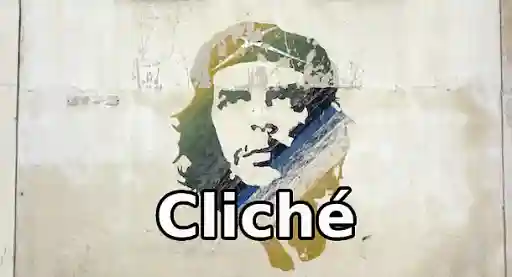Image by Pixabay via Pexels
What are your preferred tools when you write? A pencil and paper? A pen and a pad? Do you write notes on your phone, typing away in your notes app? Or, do you reserve all of your writing for your tablet or computer? Ultimately, all writers use some sort of tool, and very often we are using a combination of tools, switching from various platforms and then combining all of our material into a single space. Once we have pulled all of those words into a cohesive document and we are at a point where we are ready to edit— what are our options? If you are using Microsoft Word there is the standard Review > Spelling and Grammar function, but beyond that what else is there?
There are multiple platforms and editing softwares, and while this is not a comprehensive guide, hopefully it provides you with a sampling of what is available to meet your editing needs.
Microsoft Word Spelling & Grammar Check
What does it do?
Using the Spelling & Grammar function in Microsoft Word, you can find spelling mistakes and minor grammar mistakes. A dialogue box appears when you click Review > Spelling & Grammar. You can also add words to your dictionary that the program is unfamiliar with. You can turn the automatic checker on or off under options.
Cost: Free if you have Microsoft Word

ProWriting Aid
What does it do?
Powered by Artificial Intelligence (AI), ProWriting Aid states it has more features than any other manuscript editing software. ProWriting Aid claims to help you improve your writing with grammar suggestions, spelling corrections, and improvements with readability in real-time. ProWriting Aid also has style suggestions that are intended to improve the clarity of your writing. Additionally, ProWriting Aid provides you with several reports on your manuscript, including overused words, possible plagiarism, repetitive words and phrases, a clichés and redundancy report, consistency, grammar and more.
Cost:
Free trial available
Monthly subscription: $20
Yearly subscription: $79
Lifetime subscription: $299

Grammarly
What does it do?
Grammarly is a digital writing assistant that uses AI to strengthen writing. The writing assistant can be used as an editor where you place your text directly, allowing you to then customize what you want to check—grammar, spelling errors, or recommendations for language usage. Grammarly’s most popular offering seems to be a browser extension that checks your spelling and writing as you go. Grammarly can also be used in Microsoft Word, as a desktop application or incorporated into your mobile device’s keyboard. All of the options can provide real time suggestions.
Cost:
Free: One user with basic suggestions for grammar, punctuation, and spelling
Premium: $11.66, one user with basic and advanced suggestions that include clarity, tone, and plagiarism.
Business: $12.50, teams of up to 149 people, includes all basic and advanced features as well as team management tools

AutoCrit
What does it do?
AutoCrit is a writing and editing software said to be designed specifically for authors. AutoCrit offers explanations along the way during your editing experience, as well as interpretations and analysis. In addition to spelling and grammar checking, and readability reports, AutoCrit offers genre specific reports that can help guide you if you are writing for a specific genre, giving you a score to indicate how well you are tracking within that genre based on your manuscript.
Cost:
Free: Word processor and editing suite, spelling and grammar check, adverb, repetition and readability tools available.
Professional: $30 a month
Annual: $297/Year
Thesaurus.com & Dictionary.com
What does it do?
Every time I write I have dictionary.com open in one tab and thesaurus.com opened in another. Both websites are my most likely go to source while writing. Having both sites opened in the background while I write allows for quick access for locating a definition or better word choice to help make my writing more layered. It is especially useful to use a thesaurus while writing to help encourage one to avoid overusing words.
Cost: Free
Overall
My favorite editing software is going to be AutoCrit. I find it more sophisticated than the others and more specific for my use as a fiction writer. I found the browser extension for Grammarly slow and distracting. I did however like the Grammarly editor where I pasted my text and was able to go through and do a grammar and spelling check. Again, for my needs AutoCrit seemed to work better, but depending on the type of writing you are doing, another editing software may be preferred. AutoCrit’s summary report was valuable in helping me update my writing by providing me with a pacing and momentum report, repetition report, dialogue analysis, word choice and strong writing score. AutoCrit showed me the variability in sentence length, paragraph length, and was able to help identify areas where I needed to correct point of view and tenses to maintain consistency in my manuscript. AutoCrit also offers an adverb, generic description, showing versus telling, and a filler words report.
Now, while editing softwares are helpful, they are still AI based, meaning they are not always right. If used, the recommendations should be reviewed to ensure they are in line with your goals in your writing and your story. They should not be used as a blanket correction, ever, or else you will find yourself with a very strange manuscript. I typically write in either Scrivener or Word and then copy and paste text I want reviewed into the editor review window of Grammarly and/or AutoCrit and review the recommendations, and then I go from there, determining whether any changes are suitable. I do also use both AutoCrit and Grammarly, using AutoCrit first and then Grammarly as a final check for grammar and spelling. Of course, this is all in addition to the standard spelling and grammar check in Word.
Finally, these are not suggestions of things you should be doing, just a sampling of tools that are available. There are multiple other writing editors and softwares available. I would recommend finding a process that works for you. If having a hard copy of the dictionary and thesaurus on your desk works for you, then great. If you are completely confident in Word to flag your typos and misspellings then go for it. As someone who has caught multiple typos in their manuscript after the fact, my main recommendation is to make sure your completed manuscript offers a clean, enjoyable and readable experience for your readers.
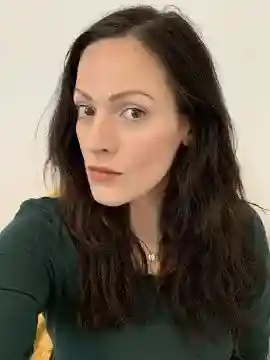
About the author
Cynthia Pelayo is a Bram Stoker Award winning and International Latino Book Award winning author and poet. Pelayo writes fairy tales that blend genre and explore concepts of grief, mourning, and cycles of violence. She is the author of Loteria, Santa Muerte, The Missing, Poems of My Night, short stories, poems, and more.