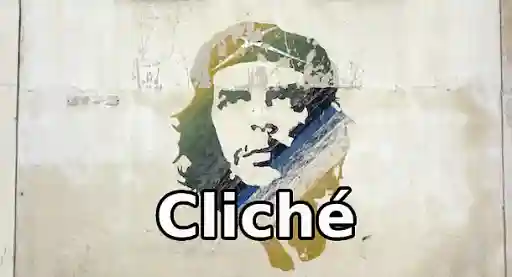Imagine watching a great TV show, and at the most dramatic, perfect moment of the lead character’s heart-wrenching soliloquy, the boom mic dangles, just barely, into the corner of the frame. No matter how good the show has been up to this point, the spell is broken—you’re painfully wrenched from the tale, immediately aware that you are not IN a story, only WATCHING a story. Bad formatting can do exactly this to your fiction. To be fair, technical errors might not ruin things, and the drunks and commoners might still be engaged, but the ones that matter—the intellectuals, the critics, the discerning readers, the ones who’ll sign your potential checks—won’t be impressed.
I’m a magazine editor, and my inbox is constantly crowded with submissions. My mag is big enough to receive articles from accomplished writers, but small enough not to scare off every Joe Blow that’s ever opened up Microsoft Word and pounded the keyboard with his fat fists. If you want even a Fudgesicle’s chance in Hell at making it in the writing world, apply some of these insider tricks to give your piece that extra something. They won’t salvage a complete mess of a story, but in our über-competitive world of writing, every little bit helps.
There are plenty of great resources on this site that discuss the “heart” of writing great prose, but this piece will discuss the “brains”—so unless you’re F. Scott Fitzgerald (who was notorious for sloppy writing), listen up.
Get With The Program
Submitting your piece written with some open-source nonsense (.rtf, .txt, .odt, .wpd, etc.) is like showing up to the prom on a two-seater bicycle: you really want to get laid, but you don’t want to spend the money to look good doing it. The solution is simple: stay home this weekend and spend the money you saved on good software. The entire Microsoft Office Suite is a little over $100, Mac Pages is only $20, and you can probably write it all off on your taxes anyway.
A Shot At The Title
File names should be clean, simple, and descriptive—that’s it. I always go with no more than the first three words of my title, and then “_Reuss” (unless their submission guidelines specify otherwise, but I’ll get to that later). Nothing annoys me more than someone sending in a file titled “article.docx” or something equally nondescript. On the other hand, “Article submission for your magazine by Johnny Dummynuts_06/25/12 _edited_final3.docx” is infuriating in its own special way, too. Keep in mind that most people in the editing business have stacks of digital files sitting around on their hard drives, and neither of those two previous file names do a damn thing for them. Granted, programs like Submittable and Hey Publisher can help organize things, but it doesn’t hurt to look like you know what you’re doing. The same care also applies to titling your stories. Spend the time, make it good, and that’ll set a positive tone and make editors more receptive to the rest of the piece. A subpar title furrows my brow, and then the author really has to do backflips to impress me. Like a faux-pas at a party, it puts the writer at an immediate disadvantage.
Invisible Monsters
The show/hide button—I love this thing. Turn it on and get used to working with it on. Right now. Seriously, you’ll thank me.
On most submissions, when I hit this button, it’s equivalent to those Dateline episodes where they use a black light to show exactly how “clean” your hotel room is—but instead of finding loads of old semen, I’m usually assaulted by hordes of extraneous “non-printing characters”: indents, soft returns, half a page of pilcrows (paragraph symbols) left over from building the piece, and plenty of other detritus. Again, these might not seem like big issues, but these otherwise innocuous symbols can screw things up if the piece is dropped into InDesign or other layout programs. One of your goals as a writer is to make the entire publication’s command chain (copy editor, designer, editing staff, publisher) happy, and a tight, clean piece will do this.
Second, cleaning up things like these demonstrates a higher level of mastery. When I open a document and find it completely clear of extraneous marks, I know the author either A) got lucky, or B) knows his shit. It’s most often the second option—and after dealing with hacks all week, I’m psyched to finally encounter a professional. As a bonus, the show/hide button is especially useful at pointing out double spacing after periods.
(Em) Dashed To Pieces
This little guy is by far my favorite form of punctuation. I’m not here to tell you how to use it, but just bear in mind that this relatively advanced grammatical tool is equivalent to the microphone in a karaoke bar—if you don’t have a high level of mastery, you’ll probably look like a jackass.
Let’s talk about proper formatting on this mother. I’ve seen different permutations of it: a single hyphen with spaces on both sides, two hyphens put together, etc.; but just do the editing staff a favor by taking the time to find the hard key for it. On Macs, it’s shift+option+dash. On PCs, it’s ALT-0150. (You can also use your Word menu: Insert/Symbol/Special Characters)
If you’re too lazy to hit three keys at once, AT LEAST take the time to keep your em dash permutation consistent throughout your piece. Again, it’s not a big deal, but these little details all indicate to your prospective audience that you have a firm grasp of keyboard mechanics—not to mention a respect for your editors’ time.
Quote Me
If your first thought was that you know how to properly use quotes, you’re probably right. But what I’m interested in is smart quotes vs. dumb quotes. Respectively, these are marks that curve inward to frame the quote (“smart”) or run parallel to the quote ("dumb"). While I wouldn’t care either way, just make sure that there’s consistency throughout your piece. The same consideration applies to apostrophes too. Inconsistencies with these are a dead giveaway for cut-and-paste jobs and other editorial shenanigans.
And, yes, before you mumble “Who cares?” and take another slug of cheap whiskey, I realize that a vast majority of people wouldn’t notice stuff like this… but you can bet your ass that editors at high-level pubs have eagle eyes, ready to catch bush-league shit in a heartbeat. Remember: forewarned is forearmed.
Proper Noun Town
Take the extra few seconds to get the spelling right. Please. If you have a character in your story talking into his “iphone”, your character (and more likely you) will look like a jackass. Again, little details like these jar the reader out of the spell—instead of racing ahead to the next scene, they’ll pause to wonder why in the hell the author couldn’t spell iPhone right. Just recently, a piece I read made reference to the acne medication “Proactiv,” but spelled it with the final e—and that was enough to throw me off and I couldn’t help but wonder if the author was lazy or just dumb.
Cleanliness is next to Strunk and Whiteliness
If I had written Brave New World, these two would replace Ford. If you don’t own The Elements of Style, buy it now. Then read up. One must know all the rules before he can properly break them, so this is the first thing I hand to my writing interns. I still learn new things from this little tome, and I’ve been reading it for years. It’s conveniently pocket-sized, so carry this baby around with you and whip it out when you’re waiting for coffee, stuck in traffic, getting your prostate examined—whenever. Just do it. Like good Christians that never stop reading the Bible, good writers should never stop reading Strunk & White.
The House Always Wins
Remember: the house always wins—house style, that is. Read and memorize how the magazine or journal does things. The closer you can mimic their house style, the happier they’ll be. That applies to nearly everything: style, tone, conventions, numeral usage, serial commas, etc. This advice admittedly starts treading into commercial magazine territory, but looking into that type of work might not be a bad idea—they actually pay their writers.
Read any and all submission guidelines. Then read them again. One minor deviation from what they’re looking for, and they’ll toss your manuscript in the round file with the 40,000 others. Most mags have no lack of submissions, and after wading though the first few thousand, tired readers will do anything to lighten the load. Give your piece the best possible chance by jumping through any and all hoops designed to catch the lazy or the stupid.
Final Thoughts
There you have it: a dispassionate list of all the article-submission issues that make me roll my eyes. Please learn from my frustration, apply these tips, and give your baby a better chance out in the big, scary world of publishing. Don’t agree with something I’ve mentioned? I’d be happy to argue in the comments section below.

About the author
Dave Reuss is the managing editor of Outside Bozeman Magazine, the best goddamn regional publication in the Northwest. He also freelances for marketing firms, national magazines, and anyone who pays him enough. When he tells people where he lives, most sincerely ask if he rides a horse to work. He loves cheap beer, oxford commas, and lifting heavy things.