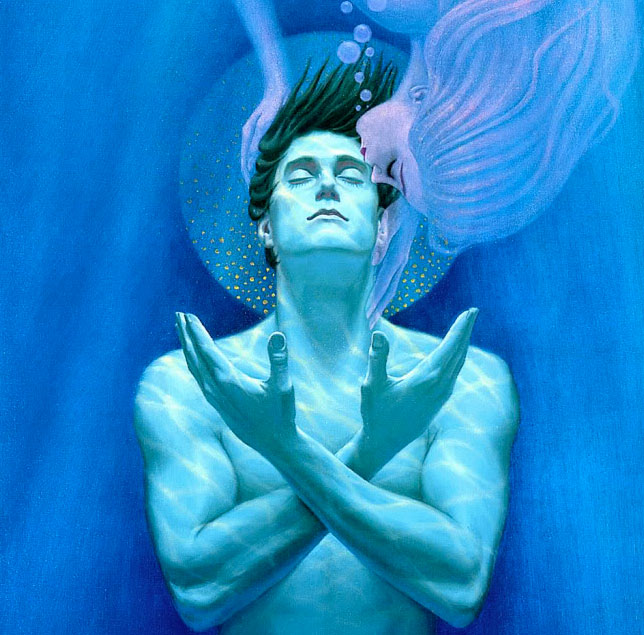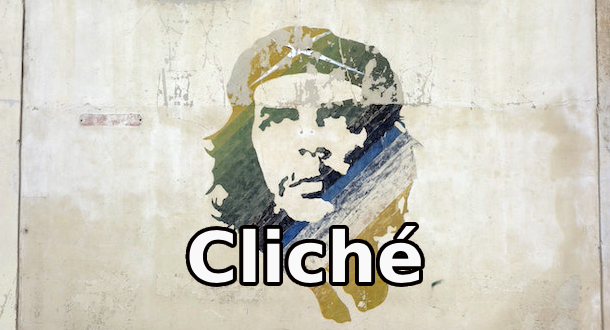Pen and paper, typewriter, computer: these are the typical tools most of us use when we sit down to write. These implements are traditional and comfortable and produce a predictable result. At least that’s how we feel about them now. Think back when each of these items came into the mainstream market, how much they revolutionized the process. Pen and paper, in some form or another, have been around a VERY long time, but before people had these things readily available to them, stories were literally written in stone, or passed along orally. Imagine the process of imagining and recording a story back then. Either you had the tools and the skill to actually sketch (possibly as pictures) your story onto a cave wall or slab of rock, or you memorized your story and recited it orally as a poem or song.
Imagine, too, the transition, a few thousand years later, to the typewriter. Your average writer put everything on paper, but then came this machine that sped up the process and completely changed the writing process. Then the computer arrived! Cut and paste! Multiple saved drafts! Ability to make numerous copies! Hallelujah! While the activity—stringing words together to create meaning—is basically the same, the experience is totally different with each new tool.
Now we are dealing with new ways to both read and write. eBooks, web content, smart phones: writers seem to be embracing them as new methods for not only viewing content, but writing it as well. I can’t imagine writing a novel using SMS, but people have done it! Facebook? Yes! The addition of smart phones and tablets to our world has opened up yet another platform for writers, and applications are popping up all over that claim to be great for writing manuscripts and sharing stories. Is this just wishful thinking on the part of the app developers and the devices they design for (iPad, iPhone, Android phones, Nooks, Kindles, etc.)? Or is this really a new trend in the writing world? Will the next great novel be written on a Blackberry? An iPad? A Nook? Are eReaders the new eWriters? This article will explore a few of the non-traditional ways that people are writing now, and address how the experience of using these new methods changes the writing approach.
Cell Phone Novel
A few years back, there was a story about a Japanese woman who wrote a novel in a series of text messages on her cell phone while she commuted back and forth to work. And what’s more amazing than that is the print version of the novel sold 400,000 copies (as of 2008). She apparently was neither the first nor the last person to thumb novel-length missives in tiny increments. These cell phone novels, called keitai shosetsu in Japanese, are incredibly popular and abundant. Typically the stories are hard-core crime dramas or sordid love stories rife with disturbing subject such as rape, murder, love-triangles, illegitimate pregnancies, etc. They are primarily written and read by young women, but not exclusively so. Novels are uploaded to sites where users can choose a genre or story and have it sent to their phones, one text at a time, or download sections to their eReaders. In the US, textnovel.com is the first of these sort of sites.
Though I have not tried it myself, noveling in this way must present a special kind of challenge. First you must be very organized and have a firm grip on your story and its plot. While you have plenty of time between texts to get the next sentence perfectly right, you are still maintaining a very controlled flow of information. This would require each sentence to be very strong. I can’t imagine readers staying with a story that has a lot of fluffy detail if they have to read it one sentence at a time. Stories written in this way require action, constant movement of plot and characters to keep it alive. That’s probably why novels written this way are typically high drama. I don’t think Bridge of Madison County could ever be written (or read) as a Cell Phone Novel. It’s too slow, has too much exposition. To write a Cell Phone Novel, a writer must actively move the plot forward with every word and waste no time on minor details.
Twitter Novel
For Twitter, it’s basically the same thing as the Cell Phone Novel—a story meted out in 140-character snippets—except the audience is already collected on a single site, no need to upload to a third-party. Just type and send and anyone following you will get the next little bit of your literary brilliance. The genre has attracted a few big names Neil Gaiman (@neilhimself) and Melvin Burgess (@MelvinBurgess) started Twitter novels in 2009.
There are websites devoted to coaching would-be Twitter novelists on the best way to use this medium. Twittip.com has a page that lists the do’s and don’ts of Twitter noveling. The list notes that each tweet must be meaningful and move the story along. Again, there isn’t much room for excessive exposition. The website also advises that Twitter novelists can capitalize on the real-time aspect of the format. If something in the novel happens in the morning, tweet it in the morning, or tweet a big plot twist as a news headline. Take advantage of the format to do new things with your storytelling. Though you wouldn’t be writing a full manuscript, tweeting a novel takes careful planning; you are not writing it on the fly. This makes sense as pushing that tweet button is basically instant publication, and most writers would want to thoroughly vet their writing before it’s published.
Facebook Novel
On Facebook, there are no character limits, but the concept is the same—small installments parsed out over time. The particularly interesting factor of this iteration is that novels are not written by a single person. Rather, stories-as-status-updates can be added onto by anyone who is friends with the main poster. In this way, the story is a collaborative effort where the control is in the hands of the reader.
In 2010, an Austrian writer, Gergely Teglasy, launched the first (or so he claims) Facebook Novel. The story starts with the initial status update of the character, Zwirbler. (In German, “zwirblen” means "to twist," so a Zwirbler is a person who “twists.") Readers can add their own plot “twists” and send Zwirbler on all kinds of adventures. This approach makes sense in the Facebook model which is designed to allow input from multiple people on a particular post. The page owner still can control the content (deleting posts or pushing the story away from the plot cliff), but it is a sort of upgrade to the choose-your-own-adventure books that were popular way back when.
Tablet Novels
All the major tablets and some of the smart phones offer at least some writing apps. Most are labeled as “productive,” meaning they are aimed at list makers and people looking for virtual versions of the ubiquitous sticky note. Others are labeled as “educational” and are designed for learners (usually young learners) to practice writing skills, grammar, and even penmanship. Some, like Pages for the iPad, are basic word processors that act as less powerful analogs of word processing powerhouses like Microsoft Word. There are a few, however, that aim directly at creative writers and have a host of features that go above and beyond basic word processing.
Chapters for iPad allows users to create multiple notebooks to use for journaling or for organizing that novel. Most of the features are cosmetic—like changing the color of the notebook, or adding photos, but if you were putting together a larger piece of work, this might work great for parceling out different sections of the story without having the create multiple files or having to keep them linear in a single document. My Writing Spot offers a similar platform with chapters and options for separating out your ideas. It also links up to a web app, too, so you can work on a piece from a standard computer or laptop when you have the opportunity. Also, My Writing Spot syncs with the web app, so no saving and sending. Manuscript for iPad allows for high-level organization of your story, including interfacing for crafting your pitch, synopsis, and chapter outline. It has built-in research features for looking up words, etc. and index cards for jotting down ideas to organize later. It’s definitely a step up from standard word processing as you can keep all your notes on the app itself instead of scattered around on post-its or as homeless cut-and-paste paragraphs at the bottom of your story. (I’m assuming I’m not the only person who does that, right?)
It is worth noting that, despite these app makers’ best intentions, writing on a tablet is not really like writing on a computer. If you want to get really anal about it, writing on a laptop is not really like writing on a desktop. May not seem really revolutionary at the moment, but not that long ago, if you wanted to work on your novel at your favorite coffee shop, you had to use pen and paper. The tablet is just one more step in portability. With a tablet, you are not necessarily connected to a power source, a table top, or even a keyboard. Cutting and pasting is done with finger drags, and if you have an iPad, you don’t even have to remember to save—it’s automatic. I own both an iPad and a Nook. The Nook onscreen keyboard is too dainty, in my opinion, to really do much more than a few paragraphs or basic editing. The iPad is better; however, when I want to do any serious writing, I use an external keyboard. Admittedly, there is something about writing on the tablets that feels less formal to me, and I find myself caring less about typos or formatting snafus. It could, potentially, make me a very lazy writer. I will be interested to find out if these new technologies truly replace the laptops and become the primary implement for doing all the things we used our laptops for, or if they are just entertainment devices that sometimes stand in to do some real work, albeit clumsily.
App Novels
In addition to the word processing applications, I have also come across apps that are created specifically for storytelling. Stories Unbound is an app developed in cooperation with the Melbourne Writer’s Festival. It allows registrants to write directly in the app and upload a story that can be shared with the global network of writers and readers. Like Cell Phone and Twitter Novels, it’s instant publication to a wide audience. Entries are plotted on a map, so you can see where the writer is from or look for writers in your area. As for the quality, it’s all over the board. As with all things public, you get a variety. One story was downright offensive and made no sense as a story. Seemed more like someone uploaded a rant. Others were more serious, but most were pretty short. This seems unsurprising to me as writing directly on a tablet or smart phone app is taxing and not conducive to longer pieces of work.
Though not designed specifically for writing, there are other apps out there that may help. Dictionary and grammar apps abound, and If you’re stuck for ideas, there are prompt apps like Storyteller or StoryPrompts which give you randomized ideas for plots, characters, etc. It’s the app version of Plotto. They could be very helpful, but then you also wonder if after enough people use apps like this, will there be a sudden increase of stories about “flustered monks”? (Click the Storyteller hyperlink to see what the heck I’m talking about.)
What About You?
Instead of an assignment, I’d rather open up a discussion. Have you ever used one of these methods to write a story? What was your experience? How do you feel about writing on a tablet or smart phone instead of a computer? Have you written/read a Cell Phone Novel or contributed to a Facebook Novel? Are these things fads? Or is this what writing will be in the future? As our writing world evolves, I think it’s worth taking a moment to sound off on how these new tools are working for us. Please share in the comments section below. I’d love to hear what you think (‘cause I know you have an opinion.)
Photo of Nick Belardes via FuturePerfectPublishing.com

About the author
Taylor Houston is a genuine Word Nerd living in Portland, OR where she works as a technical writer for an engineering firm and volunteers on the planning committee for Wordstock, a local organization dedicated to writing education.
She holds a degree in Creative Writing and Spanish from Hamilton College in Clinton, NY. In the English graduate program at Penn State, she taught college composition courses and hosted a poetry club for a group of high school writers.
While living in Seattle, Taylor started and taught a free writing class called Writer’s Cramp (see the website). She has also taught middle school Language Arts & Spanish, tutored college students, and mentored at several Seattle writing establishments such as Richard Hugo House. She’s presented on panels at Associated Writing Programs Conference and the Pennsylvania College English Conference and led writing groups in New York, Pennsylvania, and Colorado for writers of all ages & abilities. She loves to read, write, teach & debate the Oxford Comma with anyone who will stand still long enough.