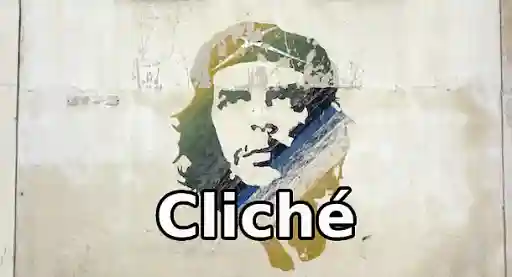I have a friend who types only on typewriters. His study is full of them; he and his girlfriend, he told me, feel bad for these dying symbols of the writing craft. Any time they see one in a shop window they have to "adopt it." There's a romance to this notion, but my own approach takes the opposite route: As soon as a modern tool proves it can make me more effective, I sink my teeth into it.
Here are nine tools I've found to be especially useful to both my creative writing and my freelance career.
1. Cold Turkey
Cold Turkey is structured a lot like a virus. You can't close the program. You can't kill it through the task manager. You can't even get it to stop by resetting your computer. Why would you want to unleash a virus on your computer? Because it locks you off of the internet. In premium versions, you can also lock yourself out of your time-sink applications.
Find out more or download Cold Turkey here.
2. Google Chrome
I'm a shamelessly moon-eyed Google fanboy, and Chrome is one of the main causes of my crush. A couple years ago I wrote an article titled "6 Reasons Writers Will Want to Have Google Chrome's Babies." Chrome has been through about 15 new iterations since then. The improved speed, security, and extras remain powerful incentives---but the library of apps and extensions has expanded exponentially.
Find out more or download Chrome here.
3. Chrome Nanny
As a writer, you can find Chrome extensions for just about every task: Shortening URLs, checking the grammar of your web-based typing, getting quick word counts on your text, setting timers---you name it. One of my favorite extensions, though, is Nanny. Nanny for Google Chrome lets you set various restrictions on your web behavior. You can block specific sites, limit the total time you can spend on a site each day, and create a schedule of times when websites are restricted.
Find out more or add the extension here.
4. Chrome to Phone
Especially for my freelance work, mobilizing my research was a big step in making better use of my time. Chrome to Phone is a two-part utility: A Chrome extension and an Android app. These elements work in conjunction to let you quickly send any website to your smartphone directly from your browser. I use this when I'm running out the door; before I bolt, I send myself whatever page I was on so I can continue reading on the go.
Find out more or start using Chrome to Phone by checking out the extension and application.
5. A Kindle
It took me months to get used to reading eBooks instead of, you know, book books. Now my Kindle is an indispensable part of my writing and reading routines. Kindle's note-taking capabilities make you a better reader, its organization of notes and highlights make it a powerful resource tool, and with the web-based "Send to Kindle" extension and add-on---as well as the similar desktop utility (available for both PC and Mac)---you can quickly send any webpage, text document, or PDF to your Kindle library.
Want a Kindle? The cheapest version now sells for $69. The latest model (the Paperwhite) runs for $119.
6. Pomodoro Timer
When it comes to time management, one of the most effective approaches I've used is the "Pomodoro Technique." This method focuses on working in smaller chunks with regular but well-managed breaks. The Pomodoro system is popular enough that you'll find several Chrome extensions, multiple smartphone apps, and a selection of PC and Mac software built around it. If you're feeling old-school, you can even use an egg timer.
You can read more about the Pomodoro Technique here.
7. Google Drive
Google Drive is a cloud storage system (similar to Dropbox) that includes its own web-based productivity suite (with tools such as a word processor, spreadsheet program, etc.). While many projects shouldn't be done using this productivity suite, it's a wonderful framework for creative collaboration. My editor and I go crazy with Google Drive documents. I can't imagine any way we would have completed some of our projects without it. Even if you're only using Drive for storage, you'll get a notable chunk of free storage space, cheap storage size upgrades, and an intuitive desktop utility for managing your files.
You can check out Google Drive here and learn about the desktop utility here.
8. Libre Office
It's unsurprising, given that we often attach the word "starving" to our career title, that many writers have switched to Open Office. However, Open Office has slowed its development since being picked up by Apache. The same open source code was used to develop Libre Office. Libre has the same core benefits, a faster update cycle, and includes many of the most demanded features (e.g., word counts displayed in the software frame as you type). The benefits of Open Office, including smaller file sizes and the ability to open text-based documents of any extension type, remain in-tact.
You can learn more or download Libre Office here.
9. Writing Prompts
Most of my good story ideas have come from writing exercises or prompts. My first published short story stemmed from a friend who told me, "Write me a story about a leaf." As such, I strongly recommend picking up a collection of writing prompts. While there are some great books for this (3AM Epiphany being my favorite), you can now download smartphone apps that include hundreds of writing prompts and exercises.
One of the most popular apps is simply named "Writing Prompts," which includes a random prompt generator. You can find Writing Prompts on both Apple and Android.
Every writer develops their own utility belt, outfitting themselves with both modern and traditional tools. What are the most useful tools you use as a writer? Leave us your picks in the comments, below.

About the author
Rob is a writer and educator. He is intensely ADD, obsessive about his passions, and enjoys a good gin and tonic. Check out his website for multiple web fiction projects, author interviews, and various resources for writers.