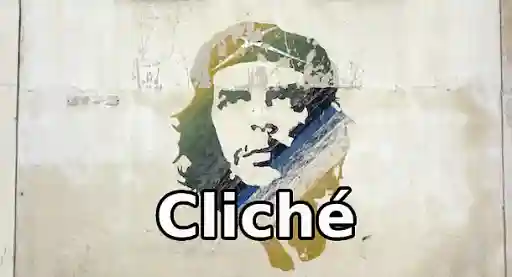Photo courtesy of Joe Daly
As a rock journalist, I have enjoyed the heady buzz of interviewing some fairly notorious figures in music. I've camped out in the studio with Slash, hobnobbed with Black Sabbath on Sunset Strip, taught Tracey Chapman how to drink Cosmos (I can't believe I just admitted that), and chilled out with Jimmy Page in the VIP room of a bitterly trendy Chicago nightclub. From these many and varied adventures, the two questions I am most frequently asked are 1) "What was Slash like?" and 2) "How do you record an interview?"
I will now answer both questions:
1) Amazingly cool, laid-back and intensely polite.
2) See below.
So... you've scored yourself an interview.
In the old days, whether the exchange went down over the phone or in person, you brought the same equipment: a handful of pens and a notebook. These days, if you turn up for an interview with a notebook and a pen, you might as well roll up with a "Kick Me" sign on your back. Invariably, your subject will either shake their head in disbelief, walk out, or order up a stiff drink because it's going to be a long ride.
Elemental technology allows us to conduct our interviews with a smooth conversational flow, unfettered by the reporter constantly interrupting, "Hold on. 'I...think...the...music...industry...is....screwed...' Got it. Ok, so where were we again?"
Whether the interviewer is sitting across from the subject or whether the two are several time zones apart, basic recording solutions create a space for a dynamic, free-flowing dialogue rather than a stuffy Q&A session.
The following solutions are simply my own techniques. Many other options are available; these are the ones that work best for my interview style. Also, I will identify the specific products and services that I use. I have not been paid or compensated in any way in exchange for these references.
In Person Interviews
These are the easiest to conduct, requiring nothing more than a simple recording device. Although the iPhone (indeed most smartphones) offers a voice recorder application, this is not my first choice for two reasons: first, when I'm working, either at a show, a festival or out spending time with the subject, conserving battery power on my iPhone is of paramount importance. Unless I can plug in and charge my phone as I record the interview, that application sucks up way too much juice to be a primary option.
Secondly, and perhaps more importantly, I don't want to be in the middle of an interview when one of my knucklehead buddies sends me a text or calls me while I'm holding my phone in front of the subject's face.
My go-to equipment for this type of interview is the Olympus WS-400S digital voice recorder (hereinafter "Ollie"). This light, compact little number is twice the size of a cigarette lighter and takes one AAA battery, which lasts an awfully long time. I might change my battery once every two months, even with a heavy interview calendar.
This device boasts astonishing sensitivity, so you need not hold it two inches from the subject's face as they tell you about their latest project. Ollie also fits easily in the pocket, so I rarely go to a show without it. Even if I'm not working, should an opportunity arise to grab a quick sound bite, I'm ready.
Feature-wise, Ollie is a show-off; it has way too many features for my needs. There are variable playback speeds and a system of folders for organizing your recordings, as well as a headphone jack, should you want to listen to your recordings in private. I basically use it to record and that's it.
Ollie's USB integration renders file transfers quick and easy. You slide Ollie's USB connector into your computer and it acts as a removable drive. When I finish an interview with Ollie, I plug it directly into my laptop and drag and drop the file onto my desktop. Easy peasy, lemon squeezey. I save my recordings on Ollie for a month or so, or at least until I've published the feature in question. Ollie holds hours of interview files, but I make a regular practice of deleting old files once I've got them archived somewhere else.
The most pleasant surprise about Ollie is the customer service center that Olympus offers. I had a small issue where I had deleted all of my interviews, yet Ollie still said there was no remaining room for a new recording. I went to the Olympus support site where I found a phone number that led me to a real live person who solved my problem in approximately ten seconds.
Olympus has apparently discontinued the WS-400S, although I see that you can find both new and used versions on Amazon. Also, Olympus does offer three new versions of the digital recorder, all of which appear to offer all the functionalities of Ollie and more.
Phone Interviews
Most of my interviews take place over the phone. Let's face it, if you're scheduled for an interview, wouldn't you prefer to call it in from the comfort of a hotel room or tour bus, rather than having to shower, dress and come meet some journalist—who might well be a murderous psychopath—for a twenty or thirty minute interview?
From my journalism students to my grizzled colleagues, this is the most-discussed technique. My solution is embarrassingly simple: when I'm connected with the subject (regardless of who calls whom, which is an important detail), I dispense with the pleasantries and then say, "Hold on," as I place them on speaker phone. With my iPhone in one hand and Ollie in the other, I hold them about eight inches apart from each other and that's how I record the interview. I can hold the two devices a foot away from my face and still pick up perfect sound from both the subject and myself.
A more extravagant solution is to use GarageBand on a MacBook. Instead of using Ollie to record the exchange, I have used a Blue Snowball mic to record the interview as a GarageBand project. This solution requires a working knowledge of GarageBand, plus a USB-friendly microphone. When the interview is done, GarageBand will mix it down and send it over to iTunes, just like any other track.
People regularly ask if there's an app for recording phone conversations directly from your iPhone. While varying privacy and wiretapping laws come into play, one legal and workable option is the iPhone Recorder app. This works only if you're calling the subject. You download the app and then buy a block of time that you bank for future calls. When you want to record an interview, you open the Recorder app and either select the person you're calling from your list of contacts or you dial their number. The app then places the call, but before connecting you, a recording of a lovely British woman advises whomever answers the phone that they are being recorded and to hang up if they don't give consent. Needless to say, even when a subject is expecting your call, this can freak them right out, so if I think I'm going to use this app, I let the subject know in advance that I will be calling them and that when they pick up, my app will read a disclaimer so we can record the interview. I keep this app handy as a backup if I don't have Ollie and I need to record a phone call.
Online Chat
Believe it or not, there are some subjects who prefer online chatting for interviews. They're reluctant to talk on the phone, can't or won't meet in person, and they can't be bothered to compose answers to email questions. For those special and limited instances, I use Google Chat. If the person has Gmail, then we both log in, I open up an Instant Message window, and we begin chatting.
Not everyone has Gmail however, so I created a Google account expressly for interviews. On the day of the interview, I send the subject a link to the Gmail log in page, plus the username and password of my interview account.
I'm logged in from my personal Google account and when they log in, I can see them as "Available" on the menu to the left. I send them an instant message and as soon as they reply, we're off.
The considerable upside to this modus is that when you're done, you've got the whole chat already transcribed and ready for your feature.
Many subjects prefer email so they can say exactly what they want, at their convenience. While this is not as uncommon as online chatting, it is not ideal, either. Yes, you end up with the answers already transcribed, but the stilted format precludes follow-up questions and interesting tangents, unless the subject has agreed to address such items after-the-fact.
Also, along with the online chat, there can be a substantial amount of typo scrubbing, depending on your subject.
Transcribing
There are few things we journalists loathe more than transcribing. It is laborious, soulless work and there is no shortcut.
I throw on the headphones, open up the audio file, and begin typing, which is what most of my colleagues do. I type all of my transcripts into Google Documents because of the auto-save feature. We've all lost massive chunks of writing due to crashes, glitches, bumps and snafus, so having your text auto-saved as you go relieves you of an enormous amount of stress.
Dig this: even though I'm a relatively speedy typist, I have found that thirty minutes of interview audio takes me approximately two hours to transcribe. That includes brief breaks to bang my head on the desk and check my Words With Friends games.
I did invest in Dragon Dictation software on the hope that I could feed large chunks of audio into the program, which would then generate it into text. Just the task of hammering out a process for playing the audio file on one machine and recording it on another was brutally cumbersome. I found that in less time than it would take me to set up two machines, feed an audio file into dictation software, then correct all the typos, I could simply transcribe it myself.
I open the audio file using QuickTime, press "Play," and begin typing. While in QuickTime, hitting the space bar with my thumb stops and starts the file, and I use Command+Tab to toggle between my document and QuickTime.
This is one task that allows for zero multi-tasking. You can't listen to music in the background, nor can you surf the web while you type. You just plug in and grunt through it.
Sort of a metaphor for life.
Well, that's my method and tools of the trade. Anyone have any different preferences? Any questions? Shout out in the comments.

About the author
Joe Daly is the senior Music Editor for the Los Angeles-based The Nervous Breakdown, one of the nation's premier online journals. He also freelances for several international music publications and a number of music and literary sites. Joe has held a broad range of positions in the music business including guitarist, singer, manager and PR slug and he has covered a staggering variety of genres over the years, from the trippy Balearic Beat music of Spain to Norway's grisly black metal scene, and all things in-between. When he is not drafting wild-eyed manifestos, Joe enjoys life in San Diego's groovy North County, doing yoga, running, playing guitar and spending tireless hours in deep and meaningful conversations with his beloved dogs, Cabo and Lola.