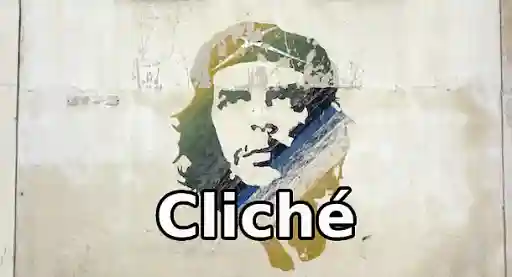Let's face it: it's been a tough year. In a few days, normal life is going to reassert itself, with its dayjobs and daily writing deadlines, its endless succession of bills to pay. You're probably worse off than you were this time last year, and the seasonal festivities, alcohol abuse, and gift-giving have put a mean dent in your pocketbook. Times are hard. Money's too tight to mention.
(Insert your own recession clichés here; it's either that, or I do my Howard-Beale-in-Network impersonation, and no one needs to see that.)
So, without further ado, here are five free-to-air cross-platform services, apps and softwares without which my own writing life would be much more complicated and/or expensive, and which you might just find useful for your own.
Dropbox
Nothing comes close to the agony of knowing that, somewhere in the guts of your computer, 25,000 hard-fought-for words have just become so many randomly-magnetised particles. Backups should be every writer's religion*.
Dropbox gives you 2GB of free storage in "the cloud" (which is a hip way of saying "on the intertubes"). You can put anything you like in there. Get a bit of software (for all major operating systems, including Linux) that mounts your Dropbox storage as if it were a folder within your computer's file system. It's like a tiny extra hard drive that pretends to live on your desktop, but which actually lives somewhere else entirely! Perpetual off-site backups of all your writing, for free. What's not to love?
You want more? Mm'kay – sign up a friend, get extra storage space for free. Pay for a monthly plan, and back up your entire damned hard drive, not just your writing. Get a free smartphone app, access your shizzle on the move. It's like a thumbdrive you can't forget to take with you, a real lifechanger of a service.
Evernote
You're a writer, so you've got a notebook, right? But if you're anything like me (may your deity of choice have mercy on your soul), you find physical note-taking incompatible with the brainspace you occupy while using the intertubes. Sometimes you just want to clip whatever you're reading in your browser rightfreakingnow for later reference.
Which is why you need Evernote, a cloud-based notebook and clippings service. Install the little gizmo for your browser of choice, and a few clicks will chop out, store, and organise whatever you're currently reading. Again, free smartphone apps mean you can create and access your notes when you're on the move, and a desktop app (no Linux native version as yet, though there's a Java-based clone) means you can browse your notes without opening the time-eating vortex that is your web browser.
Arguably more useful for non-fic writers than pure fictionistas, Evernote will still go some way to changing how you work and browse online. If you're a hardcore digital native, you may even find it can completely replace your dead-tree notebook. (There's a paid tier to the service that gives you more bandwidth and features, but I've not had need of it yet.)
LibreOffice
Why do you need a new office applications suite? Well, maybe you don't – perhaps you got one bundled with your operating system of choice, or you acquired an "evaluation" copy by some other means. (Ahem.)
But software can break. (Really, it can. Especially "evaluation" copies.) Software can refuse to open file types produced by rival operating systems. License renewals or extensions can be terrifyingly expensive. New versions can be so feature-bloated as to be unusable, or simply too resource-hungry to run on your old machine.
Enter LibreOffice, the open source office software suite. It does pretty much everything that the better-known office suite from a major software manufacturer does... though its Powerpoint clone leaves a lot to be desired, I'm told.
But if you mostly use a word processor with a spattering of spreadsheet action (and you don't have to obey the software decisions of a corporate IT department), LibreOffice has got your back.
Remember The Milk
-
I am genetically predisposed to disorganisation.
-
I require to-do lists and schedules to make sure I don't miss my deadlines.
-
Remember The Milk has saved my bacon many times over.
-
Build prioritised to-do lists, sorted by dates, tags, and locative contexts.
-
Access them from any computer.
-
Have 'em pop up in your Gmail sidebar, or in your favoured calendar application.
-
Stay On Top Of Things. Get Things Done.
-
Pay a small annual fee, get a smartphone app for maximum portability and convenience.
(Disclaimer: there are many other to-do list apps, built with varying feature sets and philosophies, many of which are also free; RTM is the one that finally clicked with my own way of thinking. Try a few out, see how they fit with you.)
GoodReads
The last thing I need in my life is another social network, book-focussed or not, so I can't see myself using that side of Goodreads too much. But the ability to manage your own book collection using a web interface that puts most library catalogues to shame is pretty sweet, and the recommendations service has the edge over Amazon's because it bases recommendations on the books you actually own or want, as opposed to what you've just looked at recently.
However, once you add in the free smartphone app, you're really cooking with gas. You'll be amazed at how useful it is to have a catalogue of your personal library to hand at all times, not least when you're browsing a meatspace bookstore. (I can't be the only person who has accidentally bought copies of books that they already own!)
The barcode scanning and look-up feature is pretty handy, too: for keeping a wish-list, or storing and sharing a reading list for a course or program of study, or even assembling a bibliography list for a non-fiction piece if you're using library books you can't take home. The only danger here is that if you are a bit of a geek for filing and cataloguing things, Goodreads may act as a massive time-sink... though there are time-sinks far less pleasant and productive, if you ask me. (I worked in libraries for years; the therapy is helping.)
So, there you go: five cross-platform freebies that might just make your writing life a little easier. I'm sure you've all got your favourites, too, so why not get the best out of that lingering sense of holiday spirit by sharing them in the comments?
[ * Actually, backups should be a part of everybody's religion. ]

About the author
Paul Graham Raven writes fiction and non-fiction, and leaves it to his editors to decide which is which; he'll be studying for a Master's in Creative Writing at Middlesex University from the autumn of 2011. He's also editor in chief of the SF/futurist webzine Futurismic, a reviewer of books and music, a cack-handed post-rock guitarist, and in need of a proper haircut."