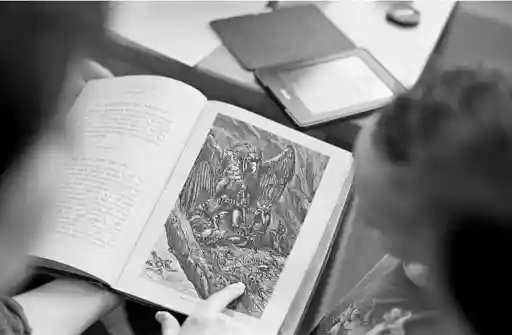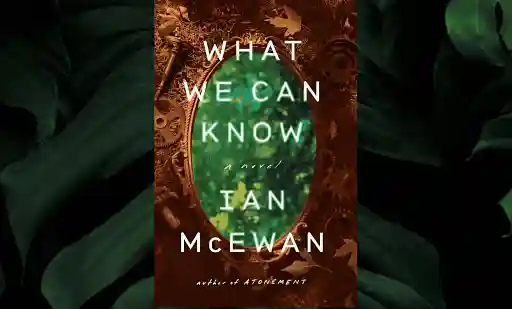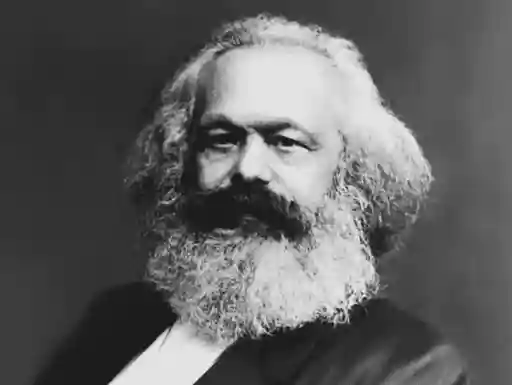Writers are no longer just writers. In this era, we are writers, marketers, digital media managers, and legal experts. To survive in the rapidly changing publishing industry, we are expected to evolve and take on many different hats and be experts in these different roles.
This can be overwhelming! At least, I find it overwhelming at times, and I don’t think I’m alone. So I’ve given in to the many listicles I’ve read by social media “gurus” and “evangelists” and succumbed to using applications to try and make my life as a writer easier. I’ve chosen my favourite application in five different categories of tools.
1. Automation Tools - IFTT
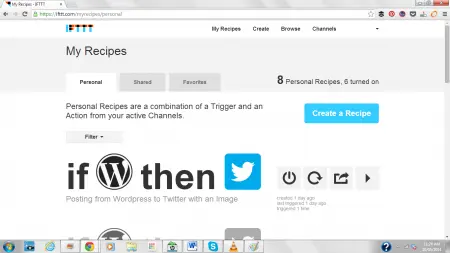
IFTT lets you create connections between various services and applications to help automate your online life. It does this through the use of very simple statements based on “if this then that”, called recipes. My favourite one, as an example, is if you post a blog to wordpress, then it tweets the title, URL, and image to twitter.
When using IFTT, I suggest you write a list of items you would like to automate. For example: when you update your author blog, it should share on your Facebook author page, or when you post a photo of the most recent novel you bought on Instagram, you want to share it on twitter. Then, browse through the current “recipes” to see if there’s anything that fits your need. If not, you can create your own recipe. I am still in the experimental stage of creating recipes, and probably driving my Twitter followers a little nutty with my barrage of tweets as I try them out.
If, like me, creating “recipes” is challenging, take advantage of the “recipe” suggestion email when you sign up – and get recipes sent to your inbox.
IFTT is currently free, but their ts and cs reserve the right to move to a fee based user model in the future.
2. Email Management Tools - Unroll.Me
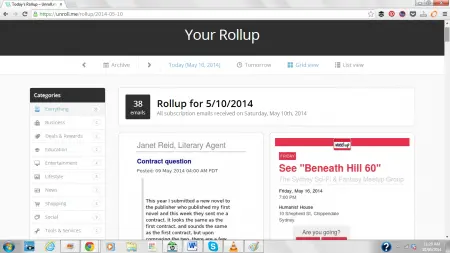
Unroll.Me is one of my favourite tools as a writer. Before I used this application, I was getting anxiety from the sheer volume of emails I received, both private and professional. I mentally chastised myself about how silly it was to have a sweaty brow and increased heart rate every time I saw mail arrive, but one does not chose what gives them anxiety!
And I’m sure I’m not the only writer suffering from an overflowing inbox. Writers read voraciously to improve their craft, and this means signing up to mailing lists for author sites, blog posts, writer’s magazines and forums.
What Unroll.Me does is take all of your subscription based emails and roll them up into one email. It also notifies you daily of new subscription based emails and gives you the choice of adding them to your roll up or unsubscribing with one click. My rollup today had two new subscriptions (one I added, one I unsubscribed), the 11 subscriptions currently allowed in my inbox, 177 emails I’ve unsubscribed from since using the service (which shocked me, I sign up to that much crap?!) and 344 subscriptions I’ve rolled up.
It’s free to use, but I have a vague recollection of my first few uses (back when I was mass unsubscribing) requiring a link to twitter promoting the service. And whilst Unroll.Me is perfect for me using gmail accounts, it does not work on every system.
3. Research Management Tools - Pocket
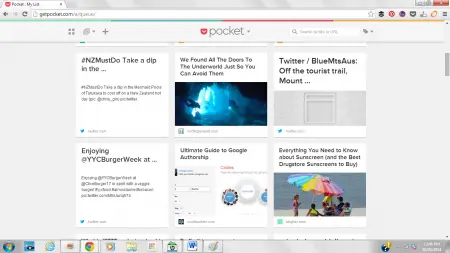
Pocket used to be called “Read it Later” – which is exactly what this application is useful for. See an article you like, but don’t have the time to read it? Click on your pocket icon in your browser and save it for later. It’s more functional (in my opinion) than using bookmarks, because you can see the image for the article, the complete title and the URL. If you’re a visual creature, like me, it will probably appeal to you over bookmarks and Evernote.
The main question you’ll have is why you should use Pocket over Evernote. For me, it came down to personal taste. I hated the look and feel of Evernote. And frankly, I’m not the most tech-minded person and found the features in Evernote overwhelming, so I like the simplicity of Pocket.
Some users even combine Pocket with Evernote – but I am not technologically advanced enough, and my brain breaks a little thinking of using similarly functioning apps simultaneously. What they do is dump everything in Pocket, then sift through and decide what they want to keep, and file it in Evernote.
And, if you also use IFTT, there is an awesome recipe that saves links in tweets you favourite and sends them to pocket to read later.
Pocket is also free to use.
4. Brainstorming Tools - Trello
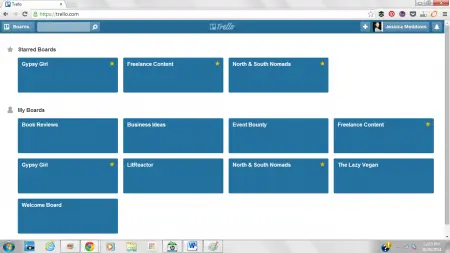
If, like me, you constantly have a million ideas zinging back and forth in your mind, you need somewhere to write them all down and organise them. Trello does both of these things – it works both as a brainstorming tool, and as an organizer.
For writers, Trello can be a fantastic tool if you are working on one story or novel, or on many. It can act as a storyboard for novels, a brainstorming tool for story ideas, and a filing cabinet for blog posts for your author website (sorted in to do, doing, and done).
Trello is very simple at first glance, but it could be very useful as an organisational and project management tool for small businesses.
Trello is, in their own words, “free forever”, though they may add paying features in the future.
5. Time Management Tools - Limitless
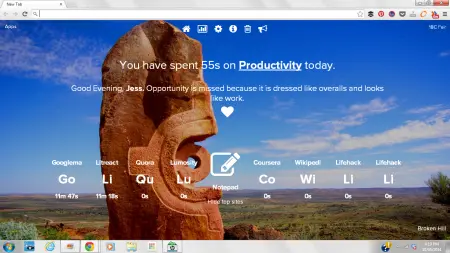
This is a productivity companion for Chrome, so I should disclose up front that it won’t be of use to you if you are a Firefox user… or an IE user, if they still exist outside of business.
It’s a beautiful desktop app that keeps track of exactly how much time you’re wasting. It also includes a smart notepad that makes to-dos, reminders, and countdowns. I should also disclose that I am a newbie to Limitless, so if you are an avid user and have some tips on this, please feel free to share them with readers.
These are my current five favourites. And apps to help organise your writing life are always very much taste based, given how many different ones are available for different niche areas. What are some of your favourite apps? Do you like any of the ones mentioned here, or have other preferences? And is anyone else going to LOSE THEIR MINDS if another app is named after a “-ly” verb?

About the author
In a previous life, Jessica worked for 12 years in the legal industry, with her last purely legal role being the corporate counsel for a property management company in Australia. Since then, she’s been the editor for an online literary journal and currently manages a music/tech start-up. She also freelancers as a contract lawyer and content producer, and writes regular columns for Litreactor and Gypsy Girl.
Jessica’s fiction and poetry has appeared in or is upcoming in Andromeda Spaceways Inflight Magazine (Aus), Beware the Dark (UK), Kaleidotrope, Plasma Frequency Magazine, and Pantheon Magazine.
She loves swimming, and like Peter Singer, considers herself a flexible vegan and focuses on the welfarist approach to animal rights.