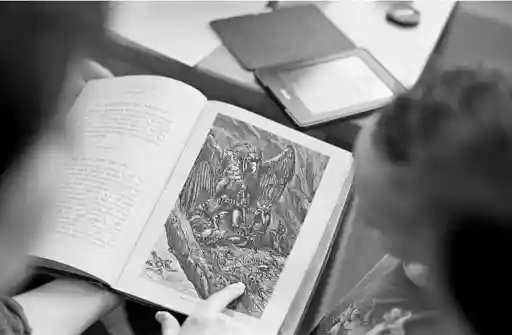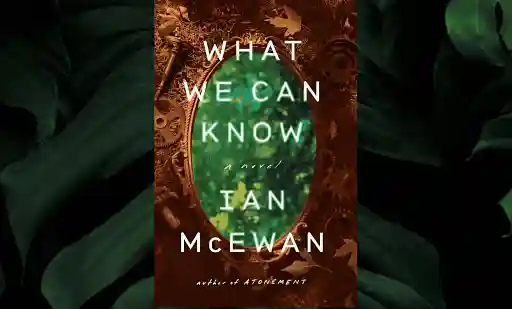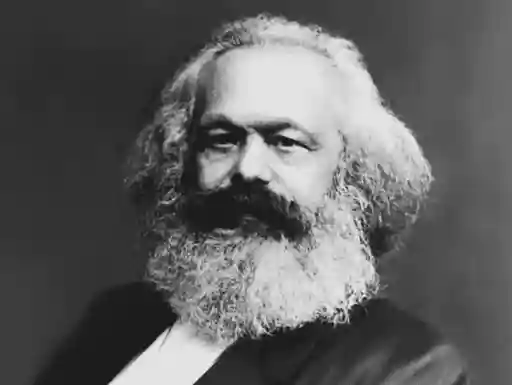The information age comes with a lot of baggage! I am constantly amazed by how many emails, sound files, photos, videos, articles, and websites flow through my day. I always say that working in a research library is like standing in the middle of a raging river – it’s bigger than me, I can’t control it, and there’s no way I can be aware of everything happening around me. The Internet is the same. Every time you turn on your computer or unlock your phone, you are wading into the middle of that river. Accept this fact; it will make your life easier.
Most of the information that crosses our desks or screens we will use or experience, then discard. But what about the good stuff? What if you actually want to find that article or video again? Or remember what it was that you read last year?
Enter the Personal Database
When you were in college, you may have had access to citation management software, such as EndNote or RefWorks. These programs were designed to help you track references for the all-important bibliography at the end of your papers. Once you learned to use citation management, you never again had to fret about the source of that brilliant quote that perfectly illustrated your thesis, because all of your sources were in your database. While you may no longer need to generate a bibliography, keeping track of information you will want to revisit is still a smart practice, and it will simplify your life. Really! Like everything else that’s online, there are lots of options. Sheena Iyengar has taught us that having too many options decreases our likelihood of using any of them, so I’ve given you just a few gems.
Books: LibraryThing and Goodreads
LibraryThing and Goodreads do the same thing – they enable you to track books. Both services allow you to organize your reading by creating collections or shelves, tag each book with descriptors, and write reviews. I have a collection for each calendar year, and then I also distinguish between books I own and those I don’t (to show myself what a good library user I am). I can’t overstate how satisfying it is to see the list of all the books I read at the end of a calendar year. Even more interesting is the tag cloud you can generate from your library, in which I discovered that I read more about vampires than, oh, anything else.
LibraryThing was designed by librarians, so literature is the focus of the site. From your home page, you can see upcoming literary events in your area, author highlights, forums, and recommendations. LibraryThing does an especially good job of matching you up with other members who share similar reading habits, so the reading recommendations are quite useful. LibraryThing is free for up to 200 books, at which point you are required to pay - $10 a year or $25 for a lifetime - in order to add more content.
Both Goodreads and LibraryThing are integrated with Facebook and Twitter and both have a strong social networking component. Goodreads has 8.8 million members; LibraryThing has 1.5 million. Does size matter? Maybe. The chances are good that more of your friends will have accounts with Goodreads than LibraryThing, so if your book reading is something that you want to incorporate into the existing dynamic you have with your Facebook friends, then give Goodreads a try. You can learn a lot about your friends by browsing their libraries.
Since Goodreads is completely free (ads and links to vendors fuel the site), people use these two services differently. The most glaring example I see is the “to-read” (i.e., wish list) shelf in Goodreads. Many people have larger to-read shelves in Goodreads than books read. This drives me absolutely crazy, especially since every time you mark a book, it is posted to your feed. Am I interested in what you think you would like to read? No. I would like to read the complete output of Rudolf Steiner, but in my world, apparently vampires come first. Let’s be honest with ourselves.
Articles and Websites: Zotero
Zotero is free, open source software created by our friends at George Mason University’s Center for History and New Media (CHNM). The mission of CHNM is to “democratize history—to incorporate multiple voices, reach diverse audiences, and encourage popular participation in presenting and preserving the past.” How awesome is that? And you don’t have to be a history scholar to use Zotero – it just happens to be the best resource for tracking online articles and websites.
Zotero works exclusively with Firefox. When you download the application, it embeds within your browser. Then, when you find an article you want to save to your database, you just click the icon that appears in the address bar. Zotero automatically identifies a number of bibliographic types, such as books, articles, and videos. If it doesn’t identify the resource type, simply open your database at the bottom of your browser, select one of 33 categories, and add the item that way. Your embedded database routinely syncs with Zotero’s server, so you can access your database from any computer via the Zotero website. Once you have added items to your library, then create some folders and drag your files into them. It’s really that easy. See for yourself with this little demo video here.
Film, TV, and Games: Yeah, About That
No one, and I mean no one, has created the perfect online database for tracking media. There are some great desktop applications intended for cataloging your DVD collection (Delicious Library 2), but my word the bar is low for online tracking. There are a lot of pet projects run by a single creator that haven’t been updated in ages (Narvoo), sites that give you no functionality without paying (iCheckMovies), and sites lacking a surprising amount of content (IMDb).
The one site that comes close to fitting the bill is Listal, which tracks film, TV, DVDs, music, books, and games. Listal is a small, self-contained social network with a broadly international membership. Active members write reviews, participate in forums, and create Pinterest-style lists. The site allows you to tag and rate your entries and generate tag clouds. I have successfully located most of the films and TV shows that I watched this year, and you can create custom entries for titles not in the database. Listal is far superior to other online media-tracking sites, but it seems that the average age of the membership is about 20, and it sometimes has a MySpace-like quality. If more people joined Listal, this site might be perfect, but it’s not yet.
I’m pinning my hopes on a brand new database called Seen Th.at. The site, still in beta, was created in response to people like me ranting about the lack of film sites similar to LibraryThing and Goodreads. It will be integrated with a variety of social networking sites, and hopefully offer the same type of functionality as the book databases. There is no official launch date set, but updates on the Seen Th.at blog lead me to think it should be up by the end of the year. Fingers crossed. In the meantime, I’m tracking my film and TV viewing in Listal, and making some new online friends.
Life is good.

About the author
Stephanie Bonjack is an academic librarian and musician who lives and works on the Colorado Front Range. She teaches the relentless pursuit of information, and illuminates the path to discovery. She has presented at national and international library conferences, and is especially interested in how libraries evolve to serve the needs of 21st century patrons.