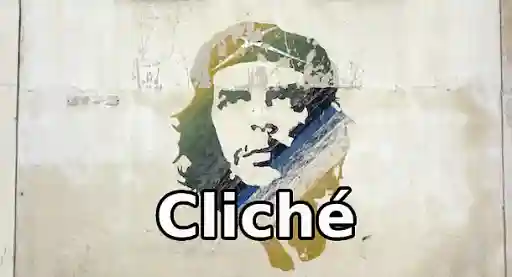The Americans with Disabilities Act (ADA) is legislation that was passed in 1990 that, for the first time in American history, prohibited discrimination against individuals with disabilities and sought to provide equal opportunities for those individuals. Signed in 1990 and amended and expanded in 2008, it is as remarkable a piece of legislation as the Equal Pay Act of 1963 and the Civil Rights Act of 1964.
ADA wasn’t something I really ever thought about until I saw a presentation by Alaina Beaver, the Universal Instructional Design Consultant at the University of Colorado Boulder. She discussed ways to make the educational experience accessible to individuals with disabilities. That got me thinking about writers, and oh my, how does one write and edit anything big (like a novel) if one can’t type easily or see a screen? I couldn’t even imagine how that would work. And so began my education.
Tools and Technologies
ADA provided an impetus for the development of accessibility technology. You may be familiar with one of them – her name is Siri. She’s great. She provides what we would call a multi-modal experience – you get to interact with the Internet and technology on your device in more than one way – using your voice and your ears, not just typing on the little baby phone keyboard or swiping with a thumb. Voice-recognition software has been around a long time, but has gotten smarter in recent years. The most widely-used dictation software in accessibility circles is Dragon NaturallySpeaking, a trainable software that will develop improved accuracy over time.
This leaves the ever-important question of editing. How does a writer edit text if she can’t see the screen? That’s where screen reading software comes in. Individuals with vision impairment will always have a screen reader running on their computer – that’s how they navigate. Screen readers have a system of keystrokes one uses to move around documents and pages. Jaws is the industry standard for screen reading, but there is also an open source software called NVDA favored by the techie crowd. Both run on PCs.
Microsoft Word is the easiest way to compose when using accessibility software. This is due to a design system in the software called styles. Have you ever used styles? If you have, you’re smarter than me. They make things easier. Styles can be found under the “Design” tab in Word. They allow you to create rules for organizing the layout and formatting of your document and then assign keystrokes to those layout options. Styles indicate to a screen reader where different sections are. A good way to think about it is this: when you read an ebook, you can easily jump to different chapters and sections. The way you tell Word to do this is by applying style headings. If styles aren’t used, then there’s no easy way for a screen reader to identify those sections. It would be like swiping each page from the beginning in an ebook to get back to the last page you were reading. That would suck.
Totally new to styles? There are plenty of instructional videos online on how to use and apply them. YouTube and Lynda.com are especially good resources for this.
Now, if you're thinking to yourself, "I don't require these adaptive technologies, so why would I need to learn to use styles?" then keep reading.
Universal Design
Universal Design is a concept born out of the architecture and design fields in the middle of the last century. The central tenant of Universal Design is that the built environment should be designed for the maximum number of users. For example, rather than have a building with steps leading up to the front door and a ramp in back for people using wheelchairs, Universal Design would have the main entrance accommodate all users. The Center for Universal Design at North Carolina State University codified seven principles of Universal Design. They are: equitable use, flexibility of use, simple and intuitive use, perceptible information, tolerance for error, low physical effort, and size and space for approach for use. CUD developed a great graphic demonstrating how these are applied in real life.
Fairly recently, the principles of Universal Design have been applied to technology and the learning environment. On many college campuses, for example, there are requirements to follow Universal Design principles in the creation of classroom tools. This means using styles for Word documents, applying alternative texts to images, using videos with closed captions, and applying any other modifications that will enable all students to succeed.
From a work perspective, Universal Design allows you to work with the maximum number of people. You may not know that one of your contributing writers has low vision and uses a screen reader, but applying Universal Design principles will make it easier for that person to do his or her job and submit quality work to you. And let's go beyond vision impairment. At the university level, most students who register with the disability office have a cognitive, not physical disability. Students with dyslexia, for example, rely heavily on adaptive technology. Have you ever heard of Read&Write? It's this awesome browser plug-in that will read highlighted text on a website and highlight the word as it's speaking. This is great for people who have brains that switch words around and make it hard to read text. There's a huge gamut of people who benefit from technologies like this, and very few of them will self-identify in a work context. So it's on us to be proactive.
A Note on Etiquette
The way in which we refer to individuals with disabilities has changed over time. These days, one should use person-first language. For example, it is better to say "a person with a vision impairment" than "a blind person." There is no disability collective (like "the blind"); there are just individuals with different abilities. Most people will experience some sort of disability in their lifetimes. It could be temporary - like impaired mobility while recovering from knee surgery - or permanent. As one ages, the likelihood of living with a disability increases. There are lots of data to demonstrate this.
So it is in everyone's best interest to design and use technologies that are adaptive, multi-modal, and Universally Designed. Such is the work of the modern writer.

About the author
Stephanie Bonjack is an academic librarian and musician who lives and works on the Colorado Front Range. She teaches the relentless pursuit of information, and illuminates the path to discovery. She has presented at national and international library conferences, and is especially interested in how libraries evolve to serve the needs of 21st century patrons.