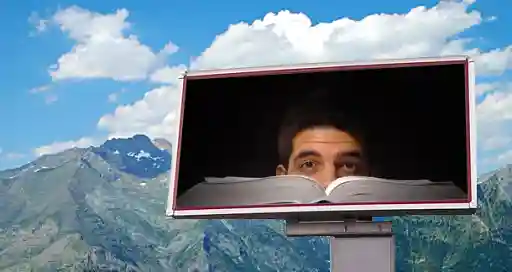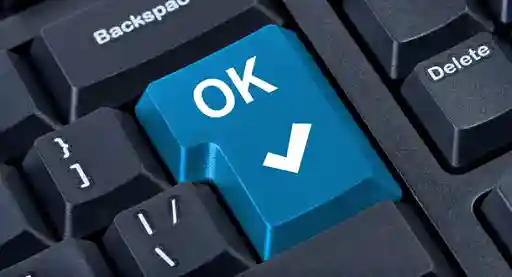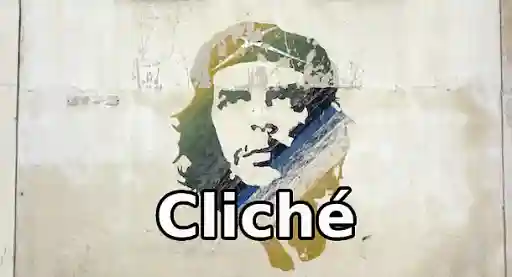Do you ever get tired of searching the Internet? I know I do, and I practically do it for a living. I’m not talking about leapfrogging – that exciting thing that happens when you’re supposed to be working and you click on a link someone posted on Facebook and an hour later you’re looking at images of modern interior design in Australian homes. No. I’m referring to the infuriating task of finding something on purpose. There’s the easy Internet – the first screen of search results – which typically includes Wikipedia and a number of familiar commercials sites, and then somewhere, many many pages in, there’s something better.
Once you know a good site exists you can find it again (with keyword searches, bookmarks, Zotero, whatever). All you need is the faintest memory of it, and it’s within your reach. Discovery, on the other hand, is labor intensive. It’s work of the black hole variety, and who has time to enter a black hole? (Writers facing a deadline. College students before finals. On occasion, librarians.)
A well-crafted website is worth its weight in gold. Here’s a great example: musicians need to know the birth and death years of the composers whose works they perform; this is standard information on any concert or recital program. The difficulty arises with 20th century composers – how does one know if the composer has died since the work was published? Thankfully, Nathan Eakin at Washington University identified this morbid problem and addressed it with the Musicians Necrology. It is, quite simply, a database of composer death dates that is regularly updated. Brilliant, right? The big question here is how does one come to know about such helpful resources?
Librarians to the Rescue
Librarians have been working to shed light on important resources for as long as there have been libraries. The published bibliography was the official avenue for such work in the past, and continues to be in the present, but now we also have the Internet! And more importantly, some software has come our way that makes it pretty darn easy to organize and present information and resources to our patrons – resources like the Musicians Necrology, or the Digital Lunar Orbiter Photographic Atlas of the Moon or Photomuse. The scope of a research guide varies from recommended resources for an undergraduate class on monsters in literature to an overview of the history of medicine and science. Librarians tend to include important works in their own libraries as well as online resources. Both are of interest to us. Research guides are an excellent avenue for discovering key reference works on a narrow subject (e.g., vampires), and many of them are in print. As I've covered earlier, if you find a reference for a book or printed work, you can find it at a local library or request it through interlibrary loan.
Print works aside, what I really love about library research guides are the online goodies. They come in two forms: licensed and freely accessible content. Licensed sites charge libraries a fee so their users can access content. Licensed materials, which include anything from Japanese relocation camp newspapers to music industry sales data, can be difficult to get elsewhere, so for strategies on accessing licensed content, see my previous column on research. But let’s shift our focus to the free stuff.
In my experience, great online content that's freely available for use tends to be funded. Those funds come from a variety of sources, typically grants, institutions, or the government. Let’s look at an example: American Memory.

American memory is so big that just about any question on American history can be answered there. Really! It has “written and spoken words, sound recordings, still and moving images, prints, maps, and sheet music that document the American experience,” which is provided through a combination of government and private funds. Try to limit your visit to just 15 minutes. It’s impossible! Now you’re wondering: how did I learn about this national treasure?
A librarian, of course.
That brings us to the process of locating a research guide. I have two recommendations. The first is to go to the source – the LibGuides Community page. LibGuides is the name of the popular software many librarians are using to create research guides. You can search all published guides or limit to a type of library. Public and K-12 libraries tend to include more reading recommendations, while academic guides are more focused on research. Searching by genre is highly effective, as you can see in my example.
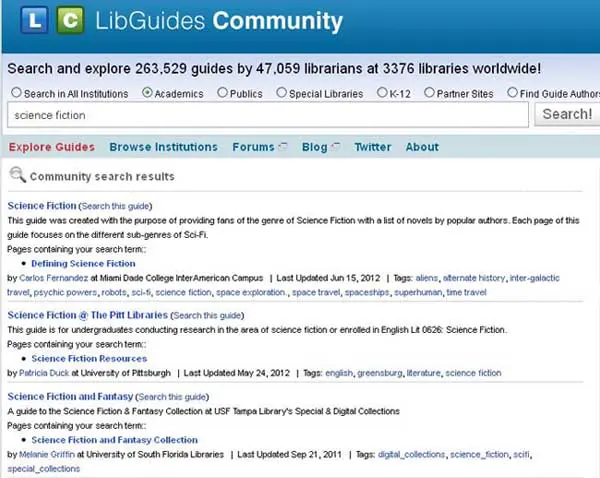
Your other option is to use a search engine. This will yield more junk, but it will also find a wider variety of guides. Play around with keywords to improve your search results. I like “library research guides” followed by your subject.
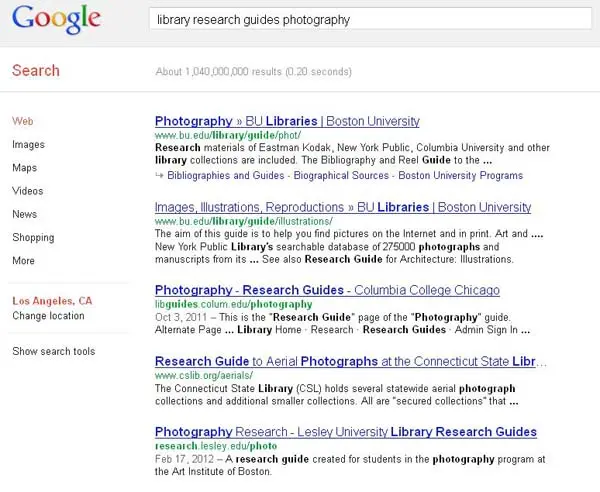
Once you’ve found a guide, poke around. Some librarians create a section for websites labeled “online resources” or, you guessed it, “websites.” Others are not so obvious. Most of the great free sites I include in my music guide are under the tab “Find Historic Resources,” and it's common to find sites under the label "primary resources" as well.
Finally, feel free to ask questions. Once you've found a research guide, you've also found the librarian who created it. It should be easy to find a link to send him or her a message.
So, library lovers, the Internet is now your oyster. Try out my suggestions and let me know what you find!

About the author
Stephanie Bonjack is an academic librarian and musician who lives and works on the Colorado Front Range. She teaches the relentless pursuit of information, and illuminates the path to discovery. She has presented at national and international library conferences, and is especially interested in how libraries evolve to serve the needs of 21st century patrons.