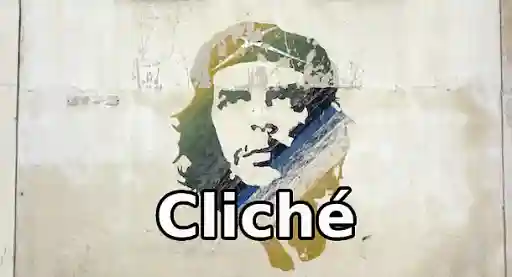Let’s talk about some behavioral and non-technical things you can do to improve your eReader experience. I’m not talking about hardcore stuff like unscrewing panels or rooting your device or turning it into a Playstation 4 or whatever. Those guides are out there and...well, if you want to play a Playstation 4, they invented this thing called Playstation 4. Playstation 4, a device designed specifically to play Playstation 4 games, turns out to be the best gizmo when it comes to doing Playstation 4 stuff. Go figure.
We’re focused on how you can make your eReader, a device ostensibly created for reading, a better device for reading. Because that’s what it’s made for, and that’s what it does best.
And, we’re going to talk about the way you interact with your eReader. You aren’t reading enough, and it might be your own fault.
Only Give Yourself 3 Options At A Time
People love the concept of the eReader being an entire library in their pocket. It’s a cool, futuristic concept, but it doesn’t result in reading pleasure.
The way a physical library works, you go in, you have a massive number of choices, and you eventually pick out some stuff and leave. Back at home, you’re down to a smaller number of choices for the next few weeks. When you go to the nightstand, you’ve got 3 to 5 options. Much easier to sort and prioritize than an entire library.
With a physical library, you filter down to a tiny percentage of what’s available, take that stuff home, and then engage in reading as a separate process. You don’t re-filter every time you read.
You can and should do this with your eReader as well. Most people treat their eReader like a pocket library, and they spend hours wandering the stacks instead of reading.
Every three weeks (an average library checkout period), remove all but 3 to 5 items from your eReader. You’ll have fewer options, fewer choices to make, and you’ll get more reading done.
Bonus tip: If you use a Kindle, you can sort your books into Collections instead of actually removing them. Make good use of this option.
Get A Shitty Case
Get a case that makes your eReader look like a paper notebook or a regular-ass book. I don’t mean to say that notebooks or books are shitty, but you’ll have less to worry about if you leave your eReader sitting somewhere and it’s in a case that doesn’t look expensive. Deter theft (or your unfounded concerns about it) and you’ll find yourself more likely to bring your reader with you.
Buy eBooks When You’re In The Middle of A Good One
Don’t buy when you’re in need of your next read. This is like going to the store when you’re hungry. When you’re hungry, every cheese ball is a delicacy. You’ll make bad choices based on the moment rather than what you’re looking to achieve in the long run. And it’s just too easy to buy too many digital books.
Instead, buy books when you are in the middle of a good book. This method keeps you from buying lousy books, and it helps build an appetite for your next read’s flavor when you’ve got a specific book in mind.
Add Images To The Front of Your Reader Or Reader’s Case
You’ve probably got a case, and if you do, all you need is 4 photo corner tabs and an instant camera or access to a printer. You can also fold paper and create a hand-drawn cover if you’d like. Mine would look like a deranged 5 year-old did them, which is an aesthetic I’ve learned to live with.
eReaders are lacking in the physical experience department. eBooks tend to be more forgettable, and I suspect this has to do with the fact that when I’m reading Book A, it’s exactly like reading Book B in terms of physical experience. Adding a cover image, so you’re seeing what you’re reading every time you pick up a book, is one way to re-create some of the sensations of a physical book.
Change Fonts
Most readers have different font options. When you start a new book, change the font and the size a little bit, make it different from the last book you read. This gives your brain another way to separate books into different, more memorable experiences instead of feeling like one long book.
Warm Light
Instead of using the light emitted by your reader, use a lamp with a real bulb in it, especially at night. eReader screens, even if they’re e-ink, tend to use LED bulbs instead of something incandescent. Using more natural light will help you read more and be ready to sleep when you’re done reading.
Weights
One issue with eBooks is they don’t have physical weight.Toting around Infinite Jest is no different from the lightness of a poetry chapbook. But they could be different! What if you added a small pocket to the back of your eReader and then added something heavy until the weight of your eReader was close to that of the physical book? We’re missing sensory data when we use eReaders, data that differentiates different books. This sounds bonkers, but give it a shot.
Remove Kindle Ads
Lots of us got those cheaper Kindles with the ads. Ads suck. The last thing most of us need is another vector for ads to enter our lives. And ads distract you from the job at hand: reading.
There are two methods we’ll suggest:
The first, chat someone at Amazon and see if they’ll remove the ads for you. Now, they might not. They don’t HAVE to, and although they were doing this off and on a few years ago, things may have changed. But they might. If you’ve got 15 minutes and a polite attitude, give it a shot.
The second method: Pay the difference. I know people don’t love this idea, but hey, you should know it’s an option.
Add A Wall Adapter with Cord To Your Packing List
If you go on vacation, an eReader is a nice thing to have. Do yourself a favor: Add a power strip with USB plugins and a couple feet of cord to your packing list. When you go to a hotel or AirBNB, chances are pretty good you won’t have a convenient outlet or enough of ‘em. Your eReader is going to lose to your phone. Don’t make it a contest.
Get Rid Of That Branding
I HATE that I bought this device for reading that has an unnecessary, glossy word at the bottom. I really dislike it. I don’t like seeing this branding every time I read. It would be like your Blu-Ray player throwing a light logo at the bottom of the screen while you watch a movie.
Cover it with a sticker, nail polish, whatever. Just get rid of it.
Now get reading.
Buy The Paradox of Choice from Bookshop or Amazon
Buy Infinite Jest from Bookshop or Amazon
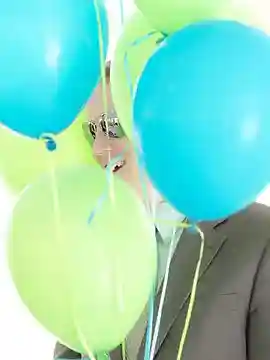
About the author
Peter Derk lives, writes, and works in Colorado. Buy him a drink and he'll talk books all day. Buy him two and he'll be happy to tell you about the horrors of being responsible for a public restroom.