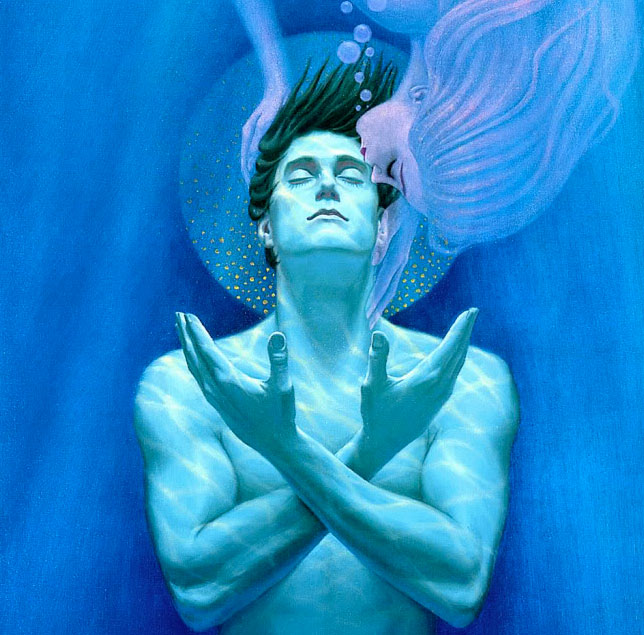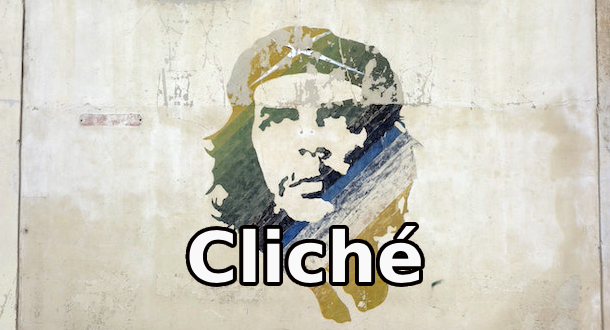image courtesy neybox.com
Hello all, welcome once again to LitReactor's monthly tech and product round-up, where we discuss the latest in technology with a writerly bent. There's plenty to report, as usual, so let's jump right in.
New "Send to Kindle" Widget on iOS
Amazon and Apple are playing nice-nice for once. Now there's a built-in option for iPhones, iPads, iPods, etc. that allows you to send any article or long form text from mobile Safari directly to the Kindle app for a more customized reading experience. To access this new feature, simply tap the share icon at the bottom center of the Safari window (the little rectangle with the arrow sprouting up from its top), and select 'Send to Kindle.' (If you don't see the widget, scroll to the end of the list and tap 'More.' This will allow you to activate the option in a secondary menu.)
So, say I want to read this short story written by A.C. Wise and published at Tor (and I very much do), I'd just follow the steps above (as the photos below show), and confirm I want to send the story to my Kindle app. It takes a few moments for the document to appear in the app, but when it does, the shortcut auto-formats to my font and size specifications (which is great, because my eyes really suck and this just makes reading online content so much easier).
original artwork by Ashley Mackenzie
"Habit-Forming" App Today Can Help Boost Productivity
Bad habits are super easy to form, but good habits are a different animal. This is especially true of writers, who are lazy, daydreaming slobs with highly addictive personalities. (I'm basing this on absolutely nothing, of course, but don't you find it's kinda true?) But if you genuinely want to establish some more productive and healthy routines in your writerly life, there's an app for that. It's called Today, and at its core it's to-do software, which of course isn't hard to come by, as most smartphones and tablets have a free iteration of this built into their operating system. Today differs, however, by offering a richer and more visually appealing interface. It also differs in that your "tasks" don't disappear after you've checked them off, because you don't check them off at all. Rather, the daily (or monthly, or yearly) goals you assign yourself are designed to recur and give you continuing encouragement to keep at them—i.e., forging good habits. Today allows you to choose from a variety of preloaded photos to accompany your habit (if you want to use your own photos, you'll have to upgrade to the paid version of the app, which costs about five bucks and unlocks other features, like unlimited habits). Best of all, each habit you establish comes with a calendar that shows you your check-in streak—a great visual motivator to keep up the good behavior.
So if you've been having trouble, say, logging 1000 words every single day, you can set this goal up as a daily habit. Each day you check this habit gets logged onto the monthly calendar, which becomes a sort of visual pat on the back. The longer you go without missing your check in, the more like a bad ass you feel.
See Today in action in this promo video:
[video: https://www.youtube.com/watch?v=rL_OTuHcue0]
Internet Archive Hosts a Free Online Lending Library
If you're not familiar, the Internet Archive is a treasure-trove of public domain media—movies, videos, audio, photos, and books—that you can view and download. They also have a separate component of the site called Open Library, and it's exactly what it sounds like—an online database of lendable eBooks. And if you're thinking the selection is limited to works in the public domain, think again:
As you can see, there are indeed eBook copies of Stephen King's It available. The downside, of course, is that—in this case and in numerous others—there is a wait list for the title. But hey, good things come to those who wait, right? Well, if you can't wait, Open Library provides links to purchase the book via Amazon and other online markets, as well as help to locate a physical copy near you (via another service called WordCat, which searches libraries near your zip code and tells you if they have copies of the book you're looking for). Once you've checked out a particular library book, you have the option of reading it directly on your web browser, or downloading either a PDF or eBook (you'll need Adobe Digital Editions for this, which is free to download).
If you think this sounds too good to be true, well, you're right, it does sound that way, but I've yet to find any major downsides to this service. So...enjoy the books.
That's all I've got for this month. If there's a particular piece of software or app you'd like to see covered in this monthly round-up, send an email to tech@litreactor.com and I'll have a look.
Until next time.

About the author
Christopher Shultz writes plays and fiction. His works have appeared at The Inkwell Theatre's Playwrights' Night, and in Pseudopod, Unnerving Magazine, Apex Magazine, freeze frame flash fiction and Grievous Angel, among other places. He has also contributed columns on books and film at LitReactor, The Cinematropolis, and Tor.com. Christopher currently lives in Oklahoma City. More info at christophershultz.com