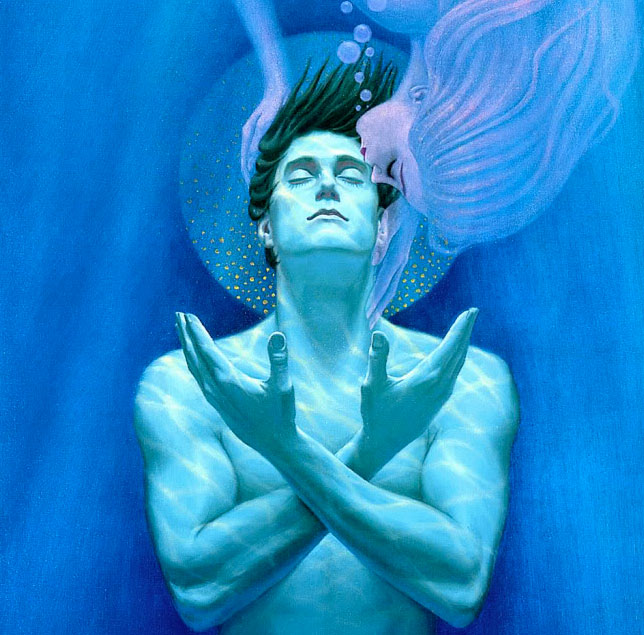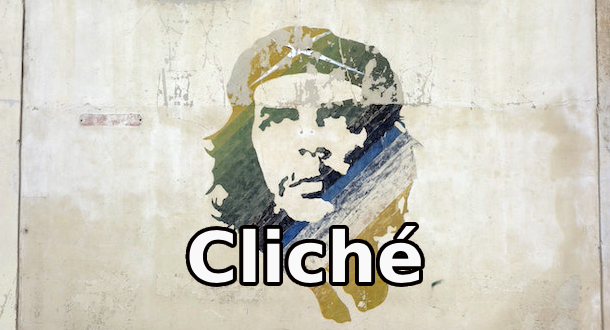Picture this: a bear has been hibernating all winter, sleeping a lot, eating everything within reach, and staying close to its den. March comes. The air warms. Flowers bloom. The bear wakes up, shakes itself off, looks around its cave, and realizes what a freaking mess it’s made. There are bones and food scraps stacked in the corners, loose bear fur clustered everywhere, piles of crap, and the whole place reeks.
Twist: this is a metaphor. Writers, you’re the bear. The cave is your computer. And the piles of crap? Well, those are your mangy old writing files scattered hither and yon. Somewhere in here there are probably some cool bear trinkets worth saving, but who can find them? I mean really, this place is a disaster. Not to fear, though. March is here (that part wasn’t a metaphor), and now is the perfect time to tackle your spring cleaning – writing files included.
Overwhelmed? Don’t be. I’ll walk you through it. You’ll have that den cleaned up before you know it. [Insert image of your choice: a cute bear in a picture book tying on an apron and getting out the broom, or a realistic, ravenous bear charging into the woods to kill its first furry victim of the season.]
1. Back Up What You Have
Hopefully, you already have all of your writing files on a regular backup system. If not, now’s the time. You can never predict when misfortune will strike, so prepare now. There are plenty of options (iCloud, an external hard drive, Carbonite, emailing to yourself, etc.). I recommend choosing at least two, at least one of which should be automated. Personally, I use Dropbox to backup automatically and once a month I manually backup all of my files on zip drives. (Here’s my Dropbox referral link if anyone would like to try the free version – which should be plenty to hold all of your writing. There are also paid options if you want to include photos and larger files and need extra space.)
Whatever your method(s) of choice, take a moment before you start your spring cleaning to make sure everything is safe, sound, and up to date, just in case you suffer from a tragic delete key slip or wake up with day-after culling regret.
2. Take Stock
Are you one of those people who decide to rearrange your room, furiously attack the project, lose steam partway through, and end up sleeping smashed up against your dresser for five months? Don’t make that mistake with your files, or you’ll end up having an even harder time finding what you need than you do now. (At least now you sort of know where your mess is.)
Before you start dragging and dropping files as if you know what you’re doing, take a few minutes to actually look through what you have. Go through all the areas on your computer and see what all you need to cover. Are there files on your desktop? In your documents folder? In downloads? Stranded on zip drives or lost in your email? Take the time to go through and gather it all up. Move it to a single folder so you can see it together.
3. Name Your Files

Now that you have everything in one place, you need to be able to tell what each file is at a glance. So if you haven’t already been naming your files intuitive things, such as the title of the story or something like “Novel 1 research notes,” now is the time to go through and rename everything in a logical, straightforward manner. This will be a pain, yes, but you only need to do it once, and it will make the actual sorting much easier.
This is also the point at which you want to delete useless files. If you absolutely know that you will never need or look at it again, go ahead and get rid of it now. If you’re not sure, hang on to it; I’ll cover trunked and cannibalize folders in a bit.
4. Choose Your System
Now comes the most important part: settling on a system. There’s not really one right master plan to sort your files, because all writers have different files, but the general principle is to go from largest to smallest. Your broadest “label” is probably writing, yes? So perhaps you have a folder called writing in your main documents. For me, the next level down would be fiction vs. poetry vs. nonfiction, so I have those three within writing. Then, looking within fiction might cause me to break things down by length, with folders for novels, short stories, and picture books. Looking within novels might prompt me to create a folder for each novel I have, whether started or finished. Within each novel’s folder their might be the manuscript itself, along with extra folders for pre-work, revision versions, reference materials, etc.
Special note: I generally have an in-progress and/or ideas folder for each major category, for those things too new to name or commit to their own folder or file. It’s also pretty common for me to include a trunked folder for the projects I might never return to but can’t quite part with and/or a cannibalize folder for the old things I don’t want to keep but that I might be able to scavenge lines or ideas from.
The key to choosing a system that works for you is to work your way from broad to specific. If you start with all of your files in once place, it’s easy to tell if you’re skipping needed categories because you’ll find files that don’t have a home. Just build folders and drag + drop until every file is nested in its smallest-level home.
If you have a system now and are simply redoing it, it might not make sense to first drag everything together. If this is the case, mapping out a new system on paper might be more practical than dragging the actual files as you go.
5. Sort the Files
The grunt work: sort the files. If you dragged + dropped as you created your system, this step is built in. If you pre-planned your system, this step is just executing that plan – and maybe making a few tweaks as you implement.
This step may take you quite a while, but remember that this doesn’t all have to be done in a single marathon session. Takes breaks as needed, get up to stretch, stop for dinner, etc. I also recommend that once you think you’re finished, take a break and come back to it fresh, going through the folders one more time to make sure you didn’t forget anything.
6. Back Up the New System
When you’ve cut and pasted and relabeled and shifted and checked, and you finally feel like everything is sorted out in a filing system that’s logical and useful, it’s time to back it all up again. Don’t risk all of your hard work going to waste if your computer wakes up with a virus tomorrow.
It’s a good idea to keep your old version’s backup for a little while rather than overwriting it, though. In the weeks to come, as you acclimate to and utilize your new system, you may find that you deleted something you wished you hadn’t, or that something has simply gone missing in the shuffle, or that you absolutely hate me and this new system and you just want everything to be like it used to be *sob*. You never know. Keep both versions backed up for a while just in case.
7. Acclimate and Change Your Habits
Last but most certainly not least, you’ll need to adjust to your new file system. There will probably be a few days where you click on the wrong things out of habit. There might be something that prompts you to adjust something that doesn’t work in practice how you thought it might when you set things up. (For example, you may realize that it’s important for you to keep separate sub-folders for your short stories that have already sold/been published and those that still need to be submitted. Or that they should also be broken down by genre. Or that lengths are most important.) And, depending on how wild or disorganized your old version was, you may well need to form new habits to maintain this fresh orderliness.
A system is only functional if it’s used properly. This means sticking to it, rather than saving a new file on your desktop just because it’s easier. It means remembering to name each new thing with something logical. And it means doing this all the time, with every file, no matter where/when/how you write it or how busy you are or whatever the excuse du jour may be. I promise that if you really retrain yourself and stick to your system, it will save you time, headaches, and heartache in the future.
Are your writing files in need of an organizational overhaul? When’s the last time you backed up your system? Extra tips, personal experiences, follow-up questions, and the like are all welcome in the comments. Happy cleaning!

About the author
Annie Neugebauer likes to make things as challenging as possible for herself by writing horror, poetry, literary, and speculative fiction—often blended together in ways ye olde publishing gods have strictly forbidden. She’s a two-time Bram Stoker Award-nominated author with work appearing and forthcoming in more than a hundred publications, including magazines such as Cemetery Dance, Apex, and Black Static, as well as anthologies such as Year’s Best Hardcore Horror Volumes 3 & 4 and #1 Amazon bestsellers Killing It Softly and Fire. She’s an active member of the Horror Writers Association, and in addition to LitReactor, a columnist for Writer Unboxed. She’s represented by Alec Shane of Writers House. She needs to make new friends because her current ones are tired of hearing about House of Leaves. You can visit her at AnnieNeugebauer.com for news, poems, organizational tools for writers, and more.