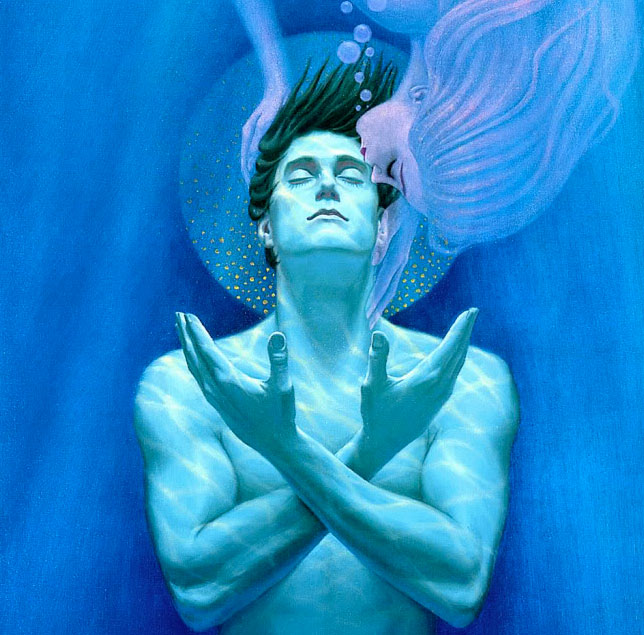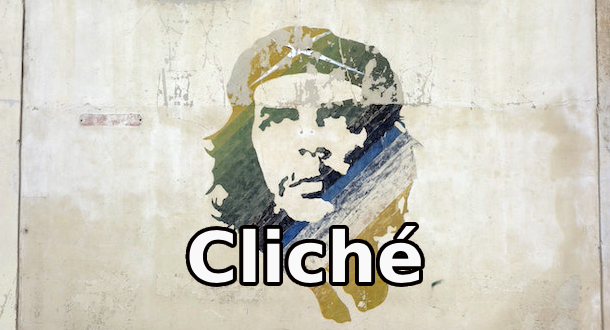Most writers I know (and let’s be honest, most humans) use the computer too much. We walk around with neck, shoulder, and back pain. Our wrists are sore, swollen, and numb. We have tendinitis and carpal tunnel and flat-ass syndrome. But it doesn’t have to be this way.
As someone who’s been through physical therapy for my neck issues—and been doing yoga for years—I can tell you that regular, quick counter-stretches make more difference than most people believe. And prevention (breaks, ergonomics, etc.) are worth more than all the counter-stretches in the world. So here are some quick, easy tips on how to fight the most common ailments writers and other desk-monkeys face.
Obvious disclaimer: I’m not a doctor, chiropractor, physical therapist, or trained in any of the things that make this advice medical or official. If you think you have serious issues, consult a pro. And if anything here doesn’t seem right for you or doesn’t feel good, don’t do it. Be smart.
Neck
 This issue: If you’re looking at a computer screen for more than an hour a day, I can almost guarantee you’re craning your neck forward. Whether it’s to see the screen better, the illusion of concentration, or just because we get tired of holding up our big ol’ head, the uneven weight of our chins coming forward puts strain on the muscles at the back of the neck. Over time, vertebrae get out of whack and can even cause serious issues like compressed disks that radiate all the way down the spine.
This issue: If you’re looking at a computer screen for more than an hour a day, I can almost guarantee you’re craning your neck forward. Whether it’s to see the screen better, the illusion of concentration, or just because we get tired of holding up our big ol’ head, the uneven weight of our chins coming forward puts strain on the muscles at the back of the neck. Over time, vertebrae get out of whack and can even cause serious issues like compressed disks that radiate all the way down the spine.
What to do: Check your desk setup. Is your monitor at eye level? It should be. If you’re looking down or up, that’s going to hurt over time. If you need to get a separate keyboard and put it on a pullout tray in order to get your laptop screen at the right height, that’s worth it.
Stop and stretch your neck. The trick with neck stretches is to focus on the long side, not the cramped side. So rather than thinking “chin to chest,” think about lengthening the back of the neck. And rather than “ear to shoulder,” think about opening up the long side as much as you can. This is especially important when stretching your neck toward the back; focus not on tilting your head "back," but on opening up the front of the throat.
Shoulders & Chest
The issue: If you have a traditional mouse, chances are high that you’re lifting your right shoulder and straining all the way up and down from there to accommodate the crookedness. It can radiate as neck pain, arm pain, chest pain, and shoulder pain. Likewise, slouching your shoulders forward is super common and problematic.
What to do: First of all, consider investing in a non-traditional centered mouse. I have the RollerMouse Red by Contour Designs, and it’s changed my health significantly. (No one is paying me to say this, although they’re welcome to; I genuinely love this product.) There are cheaper options out there too, like touch pads and keyboards with trackballs in the center. The point is to stop holding one arm out to the side all the time; it’s not natural.
Next, stretch. Roll your shoulders down and back ten times. Stand facing front, and while keeping your hands down by your sides, twist your arms from the shoulder so your palms face straight forward. Clasp your hands behind you and lift your sternum to stretch the chest. And, yeah, your mom was right: try not to hunch, and sit up straight.
Hands & Wrists
 The problem: You use them too much, too often, and in the same exact motions over and over. It can lead to soreness, tendinitis, and carpal tunnel syndrome.
The problem: You use them too much, too often, and in the same exact motions over and over. It can lead to soreness, tendinitis, and carpal tunnel syndrome.
What to do: Get a proper ergonomic desk setup. Your arms should be comfortably bent, not extended all the way forward or reaching upward. Your wrists should remain relatively level, not cranked up or down to reach the keys.
Then, take breaks and stretch. Bend your fingers at the middle knuckles and hold that, then extend them out straight, spreading them wide, and hold that. Go back and forth several times. To stretch the wrists, you can use a wall, the floor, or even your other hand to gently bend the hand forward and back until you feel the muscles in your forearms stretch. Still tight? Try touching each fingertip to your thumb a few times and/or flicking the fingers like you’re trying to shake off water. Rolling the wrists is good too.
Butt
The problem: All you use it for is sitting on. That sucker’s getting flat and saggy, which sounds like a vanity problem but is actually a health issue that affects everything from spinal alignment to core strength to joint fluidity. Got hip pain? Bet your glutes are weak. The gluteus maximus is the biggest muscle in the body, and it’s big for a reason: we need it for general stability and function. And writers? Well, we ain’t known for the booty.
What to do: Get off it. Seriously. Get off your ass. Sitting for hours on end causes all kinds of health issues, so don’t do it. Get an app like WorkRave or set a timer that makes you get up and walk around every 30-60 minutes. Consider a standing desk. (But be aware that standing aaaaalll day isn’t great for your health either.) Go for a walk midday, or use your lunch break to hit the gym. Stand and do some squats while you’re brainstorming. Walk around when you take phone calls. Whatever you do, don’t just sit on that rump. It’s killing you.
Eyes
Did you know that we actually blink less when we’re staring at screens?The problem: Ah, the poor overlooked peepers. We use them so much and appreciate them so little. Okay, so maybe our eyeballs don’t necessarily need appreciation, but they do need breaks from all the use. Constant eye strain can cause dry eyes, sore eyes, or even more serious health issues. Did you know that we actually blink less when we’re staring at screens? Or that our eye muscles forget how to focus at different distances? Or that you look like a freaking zombie walking around with your eyes so red?
What to do: Blink. It’s supposed to be automatic, but somehow it's really not once you’re in the 75th hour of revisions. You need to set a timer and remind yourself to stop and blink every so often. Look away from your screen (including your phone) and blink rapidly for a bit. Using simple eye drops can help too, as can keeping a small humidifier on your desk. So does reducing screen time when possible. Hopefully you’re doing some of that already thanks to the walks and stretching, but if you can’t spare the break, at least look away from the screen. You can retrain your eye muscles by keeping your head still and moving only your eyes to trace the outside perimeter of your monitor several times. You can also focus and refocus at different depths by looking at something far away, then close, then far, then close. It’s not as good as not looking at a screen for 8 hours a day, but it’s better than nothing. Oh, and consider investing in some blue-light-filtering glasses to wear at the desk.
These are some simple, relatively low-effort ways to combat the problems of chronic computer use, and they are well worth making habits. But remember that prevention is worth more than all the stretching in the world. Check your setup (or have a friend check for you while you sit) to be sure nothing is out of line or making your posture consistently wonky. A new chair and keyboard now is still a lot cheaper than years of seeing a physical therapist later.
And one more thing I haven’t mentioned: strength training. Stretching is great for treatment, but you need strength for recovery and prevention. Think about strengthening counter muscles to support proper posture long-term. For example, if you tend to roll your shoulders forward while you sit at your desk, you need to stretch your chest and strengthen your upper back. Stretching the chest lengthens the tight, shortened muscles. Strengthening your upper back makes you capable of resisting rounding forward in the future. So if you find yourself stretching and stretching but still falling into bad patterns, it’s time for a gym membership—or at least some YouTube tutorials over lunch. Yoga and Pilates work wonders for retraining the body.
Do you find yourself in chronic pain or discomfort from computer use? Are you consistent with prevention, stretching, and strengthening?

About the author
Annie Neugebauer likes to make things as challenging as possible for herself by writing horror, poetry, literary, and speculative fiction—often blended together in ways ye olde publishing gods have strictly forbidden. She’s a two-time Bram Stoker Award-nominated author with work appearing and forthcoming in more than a hundred publications, including magazines such as Cemetery Dance, Apex, and Black Static, as well as anthologies such as Year’s Best Hardcore Horror Volumes 3 & 4 and #1 Amazon bestsellers Killing It Softly and Fire. She’s an active member of the Horror Writers Association, and in addition to LitReactor, a columnist for Writer Unboxed. She’s represented by Alec Shane of Writers House. She needs to make new friends because her current ones are tired of hearing about House of Leaves. You can visit her at AnnieNeugebauer.com for news, poems, organizational tools for writers, and more.